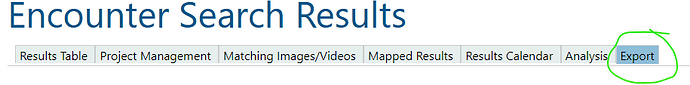Hi everyone,
The photographer name (and email) are now available to export in a new Encounter export file called the “Encounter Annotation Export”. This file can be used as is, or can be used to export ID kits (annotated images by ID) using the new WildEx app. You can read more about it here: 🔄 New Wildbook Features
I don’t know if the new export file has been deployed to all Wildbooks yet so you’ll have to check in your WB as follows: go to Search > Encounter search > then on the search results page, click on the Export tab:
The new export file is the 2nd option in the list:
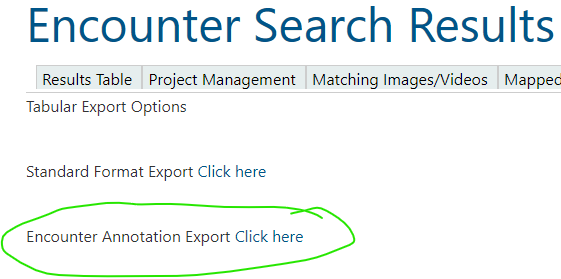
If it’s not yet deployed to your Wildbook, I’d suggest you post a Feature Request here on the forum to ask Wild Me to deploy it to your WB.
If you’re interested in the WildEx export app, you can download it, along with the user guide here: https://www.t4c.org/#downloads
I hope that’s helpful!