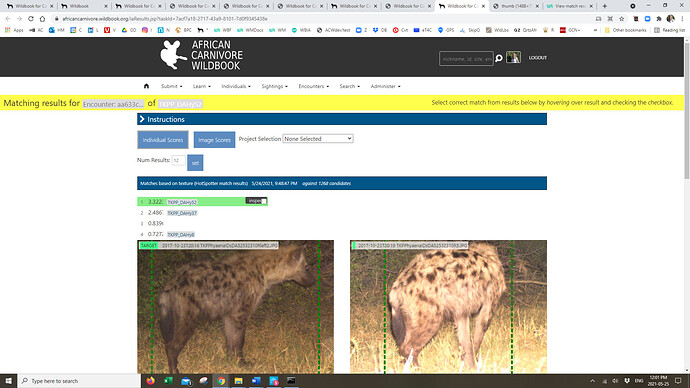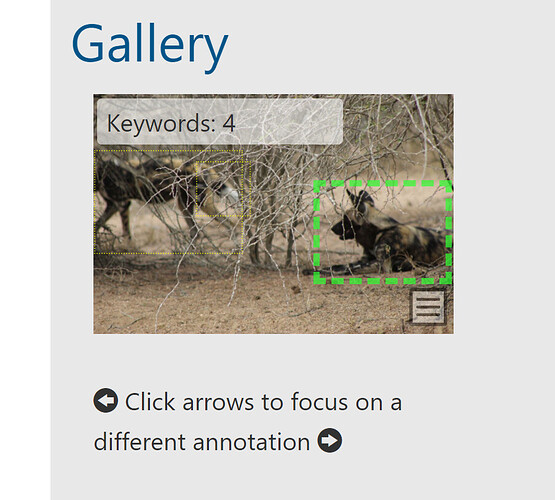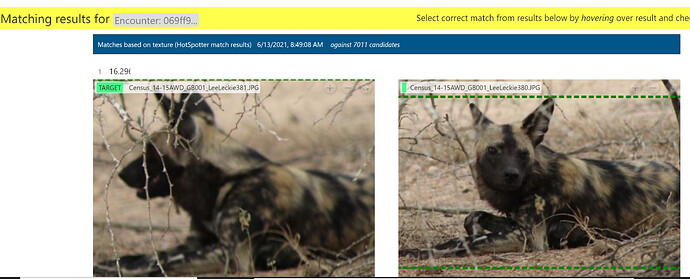Correct, yes, re-running fixed the problem. thanks
Hi @MarkF - this is no longer a rare event. We’ve been seeing this multiple times a day and with multiple users. And with connectivity/performance issues, this is causing significant delays and negating the benefit of running detection + matching on import batches. Any chance this could get moved back up the priority list?
thanks!
Maureen
cc: @PaulK
Hey @ACWadmin1 ,
This hasn’t really dropped off the high priority list; we’ve just had a couple of other emergent things take higher precedence. For example, we have a breaking issue with bulk import that has 3 people looking at it. Between that, vaccination, shift to colocation, and the rest, this is something that is still in high priority, but keeps getting bumped back to “not the biggest fire we have to put out”.
I’ll look to see if there’s anywhere we can refocus, but this is a bug I have been actively aware of since you reported it. I’m not sure what more we can commit to though.
Tanya
Hi @tanyastere - sorry if I misunderstood @MarkF’s comment about priority and thanks for your reply. I thought it made sense to update the info on this issue as it relates to frequency. I know the team always makes best efforts and beyond to address issues and I know how priorities can shift as new issues crop up.
thanks
M
Hi all,
I’m not sure if this is related but in case it is, I’m adding this slightly different take on the issue here. Please let me know if this should be reported separately.
I bulk uploaded a batch of ID’d spotted hyaenas yesterday - I ran both detection & ID from the bulk import task page.
Today, when I went to check the dataset, I selected an unassigned encounter (https://africancarnivore.wildbook.org/encounters/encounter.jsp?number=e5539005-f186-4786-bba6-8a95dc95bd25) that would have been cloned by the system as there were 3 individuals in the same media asset.
I selected the animal in the centre of the image to view match results. When I did this, I got 3 target encounters presented on the same page, with the one I’d selected at the bottom, rather than the top of the list:
Wildbook for Carnivores
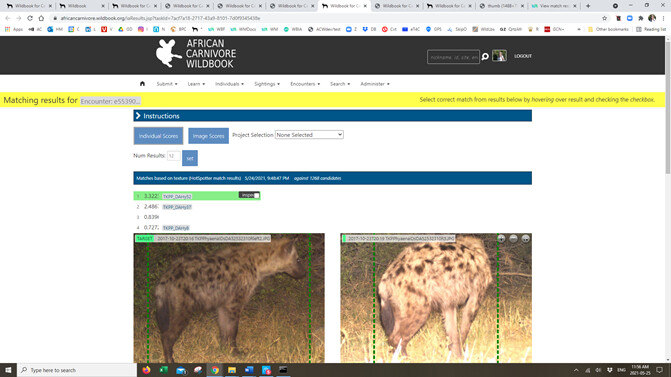
I know that previously, when we ran detection + ID on a bulk import batch, it would display all encounters from that batch on the match results when any encounter’s match results were selected for viewing but I know that’s changed now so that only the encounter selected is the one that displays as the target image in the match results displayed.
In this case, only the 3 encounters from the same media asset were displayed on the match results page. However, not realizing this (@ 100% I can’t see that there are more target images below), I was confused by the target encounter at the top of the page not being the one I’d selected to view match results of - I clicked on the "match results for [encounter link] at the top of the page and it took me to the encounter I’d originally selected but the target image appeared wrong to me until I realized that there were 2 other target images on the same page, once I scrolled down.
So that was my bad, although having more than 1 target encounter on the page was unexpected. However, the confusion almost caused me to confirm the match between the top target image and the first proposed match, even though the link at the top left of the match results page referred to a different target encounter (the 3rd on the page).
But then I went back to the same original encounter record and selected “match results” again. This time, I also got 3 target encounters on the same match results page, and they’re the same 3 from the original media asset. But this time the encounter link at the top of the page was for the only assigned encounter of the 3 which was also the target encounter at the top of the page - which was the same as the one at the top of the previous match results page (link above) - is this making any sense?
https://africancarnivore.wildbook.org/iaResults.jsp?taskId=7acf7a18-2717-43a9-8101-7d0f9345438e
So it seems at least somewhat related to the original issue reported here because clicking on match results from the same original encounter (https://africancarnivore.wildbook.org/encounters/encounter.jsp?number=e5539005-f186-4786-bba6-8a95dc95bd25) put a different encounter link at the top of the match results page.
That said, I think this is more related to the fact that the system is displaying all 3 encounters from a single media asset on the same page.
I hope this makes some kind of sense. Essentially, I think that displaying multiple targets on the same results page is confusing and I think should be fixed to only display the target encounter that was the one where match results was selected from, not others from the same media asset.
Thanks!
Maureen
Urgency required for a fix on this - impacting many encounters & sightings
Some samples here:
https://africancarnivore.wildbook.org/encounters/encounter.jsp?number=ca8dc79f-d6cf-46f4-aa22-39bc000414a2
https://africancarnivore.wildbook.org/iaResults.jsp?taskId=d1e7a824-d512-4d29-a1f0-c36bf6b596ca
Different Sightings
https://africancarnivore.wildbook.org/encounters/encounter.jsp?number=d2d7d12f-e150-492e-91b2-4cf74d89e821
Rerunning matches is no longer resolving the issue and we are halted on matching for EWT Wild Dog census because I cannot put my user thru this. I personally went in and reran all of the matching on all of these encounters and the issue has not been resolved.
Please escalate the issue to the Max of your teams’ resources available.
Thank you.
Paul
@jason
@tanyastere
CC @ACWadmin1
Hi @PaulK,
Your issue I was fully able to reproduce and fix. It was caused by a fix for Safari deployed on Friday that went wrong. I rolled it back, and I was able to re-run all three of your examples and see the correct annotation displayed in the match results. So this is a separate issue from the running thread above and should now be resolved on ACW.
Thanks,
Jason
Thanks Jason
Appreciate the quick response. I will rerun all the matching for these sightings.
Regards
Paul
Same issue recurring, even after I reran matches. unfortunately the rollback does not appear to have fixed the issue.
https://africancarnivore.wildbook.org/iaResults.jsp?taskId=28240848-1a41-42b1-9bbf-9244ae9bb9b2
https://africancarnivore.wildbook.org/iaResults.jsp?taskId=7dfdb20f-7bf4-4da5-854c-d96805413a00
FYI
@jason
Thanks
Paul
When I go here:
I click to the Encounter:
Then I click “match results” and see this result of the correct annotation:
Following your second link:
I click “start match”, and I get the correct annotation appearing in the results (a right side annotation):
For the third link, an encounter with a backleft annotation:
If I click “start another match”, I get this result:
which shows the correct back left.
This right-side annotation from this Encounter:
shows a right-side match after I click “start another match”:
I am seeing the correct annotation on the left side in the results now after the fix. What am I missing?
Thanks Jason. My bad, had to clear cache here to get refreshed results to show.
Paul
@jason, I’ve just opened a sighting that Paul re-ran through matching after this earlier post yesterday. I’m seeing that the problem is still happening - see these examples via match results:
encounter link: https://africancarnivore.wildbook.org/encounters/encounter.jsp?number=069ff96f-54a2-45ed-8d23-daff07cf7b50
match results: Wildbook for Carnivores
Encounter: https://africancarnivore.wildbook.org/encounters/encounter.jsp?number=386a6bb0-cdcc-4054-a455-34f7af2c39f9
Match results: Wildbook for Carnivores
encounter: https://africancarnivore.wildbook.org/encounters/encounter.jsp?number=b06218f7-2dc5-4f00-ae5d-978e746ab3b2
Match results: Wildbook for Carnivores
cc: @PaulK
Hi Maureen,
What process are you using to start a match? I can see the result you’re seeing, but every time I run “start another match”, I get the expected annotation.
This Encounter:
Has this annotation:
You see:
https://africancarnivore.wildbook.org/iaResults.jsp?taskId=6e2726c1-68c6-4261-9097-3dd17c968155
which is indeed wrong.
However, I am seeing that annotation as the one displayed in the result after I click “start another match”:
https://africancarnivore.wildbook.org/iaResults.jsp?taskId=2e0b9da6-0685-4025-aef2-3db3343fbb5a
Are your matches being kicked off by the bulk import or a different button?
Thanks,
Jason
Hi @jason - we’re only using the start another match function; we’re not deleting and re-bulk uploading these encounters so we can’t kick them off from the bulk import side. Also, if it was being done that latter way, we would see all annotations from that single media asset displayed on the same match results page, which we’re not seeing. Regardless, these matches were all kicked off using start another match.
The problem is, the result of incorrect encounter as the target image doesn’t happen every time. Sometimes within the same sighting, I’ve seen some multi-annotation media assets produce the correct annotation as the target on the results page and some multi-annotation media assets produce the incorrect annotation as the target on the results page. So the fact is, you’d have to do as Paul’s doing, re-run matching for multiple encounters to start seeing this issue. But you can see from each match results page that all these sightings for EWT’s wild dog census were re-run again yesterday after you told Paul about the fix you’d deployed.
The sightings he re-ran matching on yesterday are all those found this way:
Search > Sighting search > under “Collected Data Fields”, select Lycaon pictus twice (don’t use the one with the underscore), and enter “census” in the Occurrence ID field, then under Metadata filters, under “Assigned to user” select Grant Beverley.
Paul has re-run matching on all encounters, via “start another match” in each of those 31 sightings several times this past week and continues to find multiple instances of this issue.
Hope that helps,
M
Interesting but unlikely to be related issue: I just noticed that the “assigned to user” list under Sighting search is a list of user’s full names but the “assigned to user” list under Encounter search is a list of user IDs. Both appear to give the correct results regardless but I thought I’d point it out. Never know what might be related…
This sighting is a good example of the issues we encounter.
https://africancarnivore.wildbook.org/occurrence.jsp?number=Census_14-15AWD_GB002_GeraldMarks
Our workflow is to search for a sighting, and then right click on each encounter to open in new tabs.
Then we use the Zebra menu on each body encounter to check match results, or run matching again.
Results show as follows.
One body annotation in image - match results show that animal.
https://africancarnivore.wildbook.org/encounters/encounter.jsp?number=aa2c4163-fa0e-4232-8625-6a4f0f35b933
Two or more annotations in image - match results consistently display wrong annotation on most, but not all encounters.
https://africancarnivore.wildbook.org/encounters/encounter.jsp?number=9d0d0726-e828-4053-a99a-4774e0a41e0a
https://africancarnivore.wildbook.org/encounters/encounter.jsp?number=c9b120f6-870e-4452-84f2-6b6acdac9f2e
Tall portrait images - match results do not even show another animal - typically some patch of ground or grass. (See Bug report here: Annotation offset in match results - matching against grass rather than animal )
Example in this sighting:
https://africancarnivore.wildbook.org/encounters/encounter.jsp?number=482b6373-c7b2-45dd-bd3f-7d02ddcffa38
FYI
Thanks to all for figuring this one out! I tested a cheetah example that I had and it looked fine, as well as some wild dog examples. All appear good!
thanks again.
Maureen