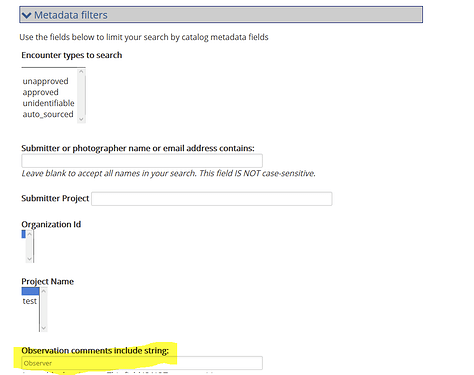What Wildbook should this feature be in? IoT
What would you like to see? Ability to add photographer without adding email
How would this functionality help you? We have a number of citizen scientists that supply photos. I would like to keep track of who submits what in order to tally up submissions annually/monthly/etc and keep track of photo permissions. However, I do not necessarily want an email to be sent to them.
Hi @Jill-ORP,
This is an ongoing point for a lot of the platforms that have high citizen engagement (@ACWadmin1 can attest to it!). The current implementation really had internal-use systems in mind; having the photographer be tied to a user in the system has a great benefit for tracking data, but only if the person referenced is a user.
As part of the next generation platform. we are addressing this issue. The current plan is to allow users to provide names without emails and they’ll be set up as empty users in case the photographer or submitter ever wants to claim an account.
Alternatively, we are also implementing custom fields, which could be leveraged for this use case.
These solutions are a ways off. If you need advice on a workaround in the interim, let me know.
1 Like
Hello Tanya
A workaround would be appreciated. Is there a field where I can input photographer now (comments, perhaps?) where it will appear on data export. In my original bulk data import, I included photographer name in the metadata sheet but it does not appear anywhere when I export my data now. Are these data now lost?
It’s super import for us to be able to track an encounter back to a photographer as we have very high citizen science engagement on our project. Thanks!
Hey @Jill-ORP,
The easiest place to put photographer now would be the field Encounter.researcherComments.
Sadly, because an email address was not provided, the system does not have a record of the data that was included. This is another situation where deleting and re-importing the data to have the photographer value may be the best option.
Hi Tanya
I don’t see that field on IoT (under “Submit > Report an encounter”) or on the bulk import sheet. I entered the photographer information under “Occurrence.observer” and I’m wondering:
- if/where I can see this field when I export my database from IoT
- where I can enter photographer information in the interim so that the data are still recorded. I’m currently entering it into “Additional comments” but again, not sure this shows up when I export data
-
Occurrence.observer is not a supported field, so it cannot be seen in the UI. Additionally, when it was supported, it was intended for the sighting level, not per encounter.
- If you are manually entering information, “Additional comments” is the right place because that is the same field you would use
Encounter.researcherComments when doing a bulk import. The name between the back end and the front end doesn’t match, but those are the same thing.
- Regarding export, we are working to create a full export, that way even these kinds of side-notations can be easily extracted. It’s not up and running yet, but we have something in the works.
- If you’re okay with it displaying in “Additional Comments”, I can create a support ticket for a one-time migration of data from the discontinued field to the Additional Comments field.
Also, I did some digging and found part of the issue: the bulk import template we have on IOT is out of date. I’m making a new one that has only the values relevant to IOT, and I will get the replaced on the page. In the meantime, our documentation is accurate regarding support. Please use the wiki for reference while I get this sorted on our end (WB-1105).
Hi Tanya
Yes, that would be great if it the information entered in Occurrence.Observer could migrate over to the Additional Comments field.
Thanks!
1 Like
We will get that migrated over soon. We’re tracking it under ticket WB-1120.
Hi @Jill-ORP,
We got the information migrated over to the Additional Comments field. To find the information, use the Encounter Search > Metadata filters > Observation comments include string: option and search for “Observer”
If there was data already in the field, we maintained that and noted the difference by adding “Remark”.