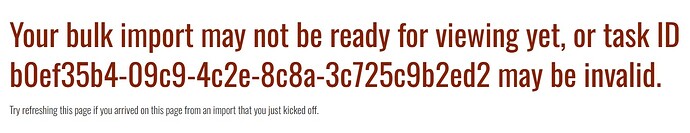In which Wildbook did the issue occur?
Flukebook
What operating system were you using? (eg. MacOS 10.15.3)
Windows 10 version 22H2
What web browser were you using? (eg. Chrome 79)
Chrome 119
What is your role on the site? (admin, researcher, etc)
researcher
What happened?
Hi there!
Two days ago, while trying to go through one of my bulk import as usual, I got an error that I’ve never encountered before.
I uploaded all the pictures for my bulk import on Flukebook and then linked it to the associated spreadsheet and everyting was OK (no errors, all green). And then, when I clicked on “Commit these results” to start the linking between photos and spreadsheet just before going to detection, I got this error:
I tried again just this morning and I got the same error again.
What did you expect to happen?
To go on the page where I can then send my bulk import to detection.
What are some steps we could take to reproduce the issue?
I’ve joined you by email the spreadsheet bulk import I’m talking about in this forum.
Thanks in advance for your help !
Best regards,
Louise Simon.