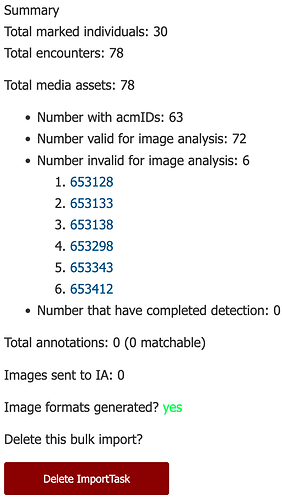What Wildbook should this feature be in?
African Carnivore Wildbook
What would you like to see?
Once the detection process is completed, the total number of annotations appears at the bottom but it is impossible to know which image was not annotated.
On average, I would say that 65 to 70% of the images have annotations and the only way to know which image was not annotated, is to open the link one at a time to then find out if this image has an annotation or not.
How would this functionality help you?
If it was possible to know right away which image was not annotated, it will make the manual annotation process much faster. Currently, I am going through my images on my computer and try to guess which leopard on the image was possibly not detected. Then I look for that image using the occurence ID and proceed with the manual annotation.
Please note, I am aware that it is possible to see which image did not get annotated after the identification process. However, it means that for each image that we manually annotate after ID, we need to launch ID on it individually. It would be better to have detection 100% completed before sending for identification.
1 Like
Hi @Marine_Ingwe
If you scroll to the bottom of your bulk import table, you should see a list of image links for any that couldn’t complete detection:
Clicking on the image link will display the Encounter ID and image.
I checked your import and it looks like all of the ones that couldn’t get annotated are TIFF files, which are an unsupported image format: Photography Guidelines - Wild Me Documentation
You’ll either want to remove those or convert the images to JPG and upload them again.
Hi Anastasia,
Yes for those ones I saw that as they are .tif the platform could not process them so I am redoing the bulk now with jpeg images.
The above point is regarding all imports when all the images are being processed but the AI does not managed detection. Then we don’t know which images were annotated and which were not, unless we launch identification and it’s only then we find out that X amount of images were not annotated. So for those, we have to do manual annotation and relaunch identification individually instead of doing annotation right after the detection process is completed and launch identification when we are sure each image has been annotated.
This should already be addressed by the checks shown in my screenshot above. Any bulk import that runs into issues completing detection on an image will show a list of images it couldn’t annotate beneath the import table. My understanding is that what you’re asking for – a way to see which specific images didn’t get annotated before you send them to ID – already exists.
To be fair, this feature is pretty new; it was made available within the last week or two.
Hi Anastasia,
On the screenshot you shared, some images could not go through analysis because they were in the wrong format. So for those, indeed I know I need to change the format.
On a bulk import with images with the right format (jpeg, jpg, png), after detection is completed the below appears for example:
Total media assets: 96
Total annotations: 66
So I have 30 images that were not annotated but the platform does not show which ones are not annotated. They are all valid images but just not annotated.
A suggestion would be that aftet detection is complete, there is a column on the bulk import that shows the annotation (either with “right, left, front, NA” or just with True/False, Yes/No).
When we go through identification, all the encounters that don’t have a link in the “match result by class” column are left blank so I know those ones did not get annotated and I have to do it manually and re-send all those for identification individually.
Hope that helps as I am not sure we are understanding each other 
Sorry I am unable to show a screenshot, my latest bulk import is stuck under detection and I have tried to re-upload it but looks like it is a bit slow. It might be because the images were of high quality.
Here is an example, after identification.
Out of the 63 images, there were only 30 annotations and I know exaclty which images were not annotated. If this could be seen just after detection and before identification, it would help.
1 Like
Thank you for clarifying. I’m going to put this back in the Feature Request queue for review.
1 Like