In which Wildbook did the issue occur? ACW
What operating system were you using? Win 10
What web browser were you using? latest Chrome
What is your role on the site? researcher
What happened?
Bulk upload was done with jfouche as submitterID. Images uploaded were of known/ID’d individuals so “Encounter.state” field was listed as “Approved” for all records in the upload. When I go in the system now and search for Unapproved encounters" under jfouche, no records are found. the only way to find the list of records under jfouche is to click on “View my submissions”. When I check one of the encounter records for one of the Marked Individuals from that upload, the status shows as Approved.
Ex:
Marked Individual: Wildbook for Carnivores | Login
Encounter record: Wildbook for Carnivores | Login
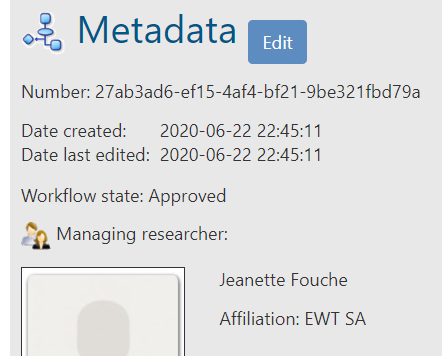
What did you expect to happen?
I expected the Approved state set in the upload would set the records as approved in the system and be able to be searched on & found via View Approved Encounters.
What are some steps we could take to reproduce the issue?
Search Approved encounters for the submitterID jfouche