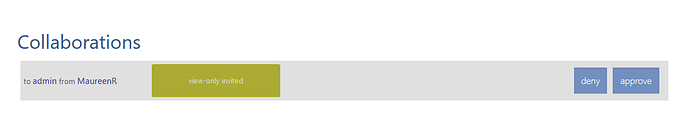In which Wildbook did the issue occur? ACW
What operating system were you using? Win 10
What web browser were you using? Latest chrome
What is your role on the site? admin & researcher
What happened?
A collaboration request was sent from researcher 1 to researcher 2. Clicking on the red 1 area at the top left of the screen doesn’t do anything. Researcher 2 is unable to grant access to researcher 1. Are we misunderstanding how to do this or is this a system problem?
What did you expect to happen? Clicking on the red 1 notification would open a window or dropdown that would allow researcher 2 to grant access to her data to researcher 1
Please let me know if you need more information. thanks
For how to address immediately: Refreshing the page normally addresses this, or going to My Account and managing collaborations from that page.
For testing, can you create a collaboration with the wild me admin account on ACW so I can look at what’s going?
Thanks,
Tanya
Hi @tanyastere, refreshing the page didn’t fix the issue, unfortunately. For the Wild Me admin account, do you mean the userID “admin”, which is under JH’s email etc?
Yep, we have an exception happening when clicking that button. Good news: there is an immediate workaround.
Have the researcher go to Administer > My Account and scroll down to Collaborations. There they’ll be able to click deny/approve
As for this, it’s getting filed for fix under
WB-1256.
1 Like
Ahhhh! cool workaround. And I’m still learning new stuff every day. Thanks!
We have the notification accept/deny fixed now, should be good to go.
Thanks!
Tanya
1 Like