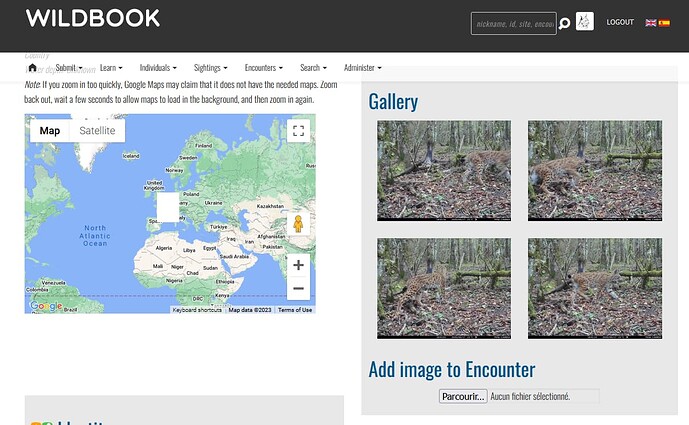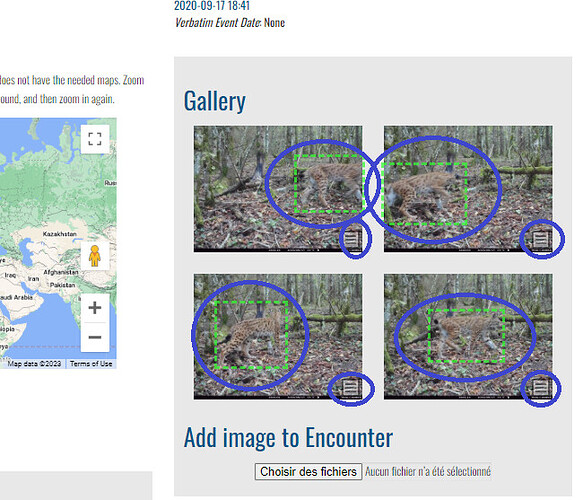Hi,
This is just a small bug for Firefox users. Not so annoying, because it can be solved easily by changing browser, but it can be disturbing for a new user.
In which Wildbook did the issue occur?
=> Whiskerbook
What operating system were you using? (eg. MacOS 10.15.3)
=> Windows 10
What web browser were you using? (eg. Chrome 79)
=> Firefox 102.10.0esr (64 bits)
What is your role on the site? (admin, researcher, etc)
=> Orgadmin
What happened ?
=> Firefox often doesn’t display the menu next to the pictures, nor the green lines, in the encounters (sometimes it does, though):
What did you expect to happen ?
Here is the normal display with the same encounter opened in Edge. I circled in blue the things that should also appear in Firefox but don’t.
What are some steps we could take to reproduce the issue?
Open an encounter in Firefox (but sometimes it works, sometimes it doesn’t)
Thanks ![]()