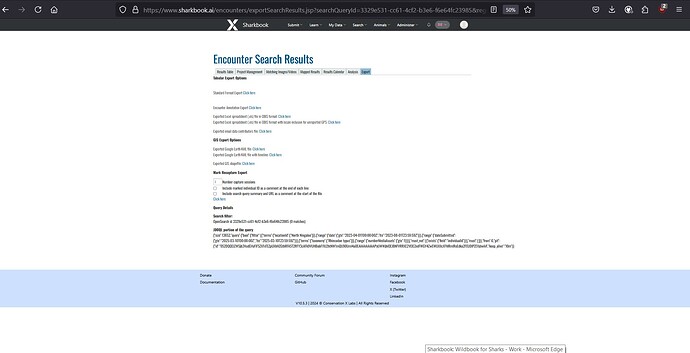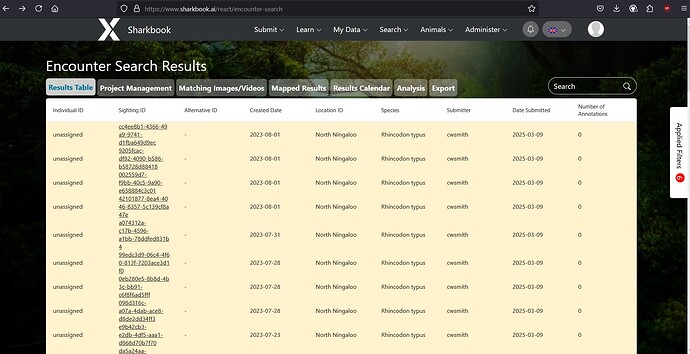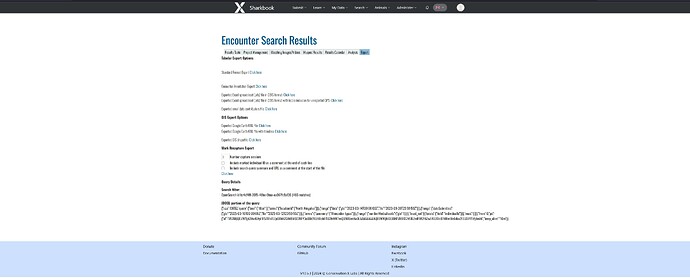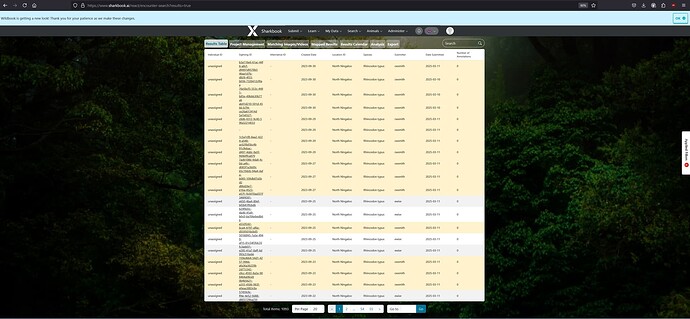What Wildbook are you working in? Sharkbook
What is the entire URL out of the browser, exactly where the error occurred?
https://www.sharkbook.ai/encounters/exportSearchResults.jsp?searchQueryId=39adf352-254d-4637-89e1-90a35208149e®ularQuery=true
Can you describe what the issue is you’re experiencing? A standard format export to Microsoft Excel
Can you provide steps on how to reproduce what you’re experiencing?
After entering search criteria for whale shark encounters in the Ningaloo 165 encounters are returned in the search list, but when I click the standard format export, a blank spreadsheet with just the column headings is returned. I have tried this with Google Chrome 134.0.6998.36 (Official Build) (64 bit), FireFox 136.0 (64-bit) and Microsoft Edge Version 134.0.3124.51 (Official build) (64-bit) all running in Windows 10
If this is a bulk import report, send the spreadsheet to services@wildme.org with the email subject line matching your bug report
Thank you for your help.
Regards,
Julian
Hi @juliant
Can you share the URL from your first screenshot so I can dig into this further?
Thanks! I was able to export it in Brave, so I’ll email you the file while I look into what may have happened.
Hi Anastasia,
I did a whale shark encounter search for North Ningaloo using FireFox 136.0 (64-bit) and from my criteria 1093 encounters were returned in the results list (see attached encounter search screen shot image). I then went to export my encounter search and only 466 encounters were returned for exporting (see attached encounter export screen shot image).
My encounter search criteria was Location: North Ningaloo, Encounter date range: 14/03/2023 to 30/09/2023, Encounter submitted date range: 10/03/2025 to 12/03/2025, Genus and species: Rhincodon typus, Image label: Has at least one associated photo or video was checked, Identity: Include only encounters with no assigned Individual ID was checked.
Encounter search results: https://www.sharkbook.ai/react/encounter-search?results=true
Export url: https://www.sharkbook.ai/encounters/exportSearchResults.jsp?searchQueryId=bc4cf4ff-20f9-40bc-9baa-ea967fc8af36®ularQuery=true
I am trying to export encounters with Encounter.submitterID as ewise and cwsmith and it seems that only encounters with Encounter.submitterID as ewise are being exported. I have been able to export for both submitterIDs previously.
Hope this helps,
Julian
Thanks for the update. I’ll need additional time to research this. Feel free to share any additional findings in the meantime.
I’ve also noticed that on the encounter search results there are encounters that were submitted outside the date submitted date range, for example the submitted date range was 2025-03-11 - 2025-03-12 and there are encounters included that were submitted on 2025-03-10.
Also, this morning when I clicked on the export button from the encounter search result page, it went to the login page for a few seconds before going to the export page.
Thanks again. I’ve emailed you the export for the last search. I’m sorry this is taking a while to resolve. As a heads up, I may need to reset your password temporarily when I get further into testing, but I will check in with you and wait for confirmation before I need to do it.
No dramas, and thanks for sending through the spreadsheet. Just let me know when you need to change my password.

1 Like
I’ve sent you an email with your new password.
Good news: I can replicate this! I believe the last time this happened, I wasn’t able to so this is progress. I just need to work with my teammates to fix this so you can get back to exporting without using a middleman to access the file.
Thank you Anastasia, great that you were able to replicate the issue and are working to fix it 
1 Like
Hi @juliant
We’ve confirmed there’s a bug with the new OpenSearch that’s causing the issues you’re seeing. As a workaround until we resolve this, use the Classic encounter search option in Sharkbook when you need to export data. We’ll still need to use your account for testing next week as we work on validating a fix.
Hi Anastasia,
Thank you for updating me on your progress, no problems using my account. Hope you’re able to fix the bug soon.
1 Like
We’ve made lots of progress today so I’m feeling optimistic we should have good news on it this week.
Thank you for keeping me up to date Anastasia, looking forward to the good news this week 
Hi Anastasia,
I was just wondering if you’ve made anymore progress?
Thanks,
Julian
Hi @juliant
I’m sorry for the lack of progress updates. While we found the reason this isn’t working, it’s wrapped up in some security issues that are part of a future Wildbook release. The workaround for now is to use the Classic encounter search instead of the standard encounter search for exporting complete data from your colleagues.