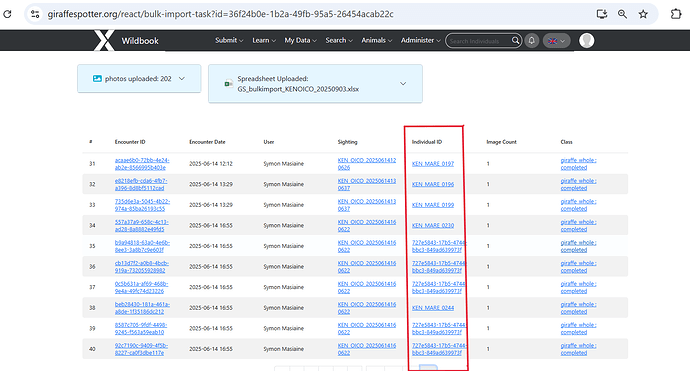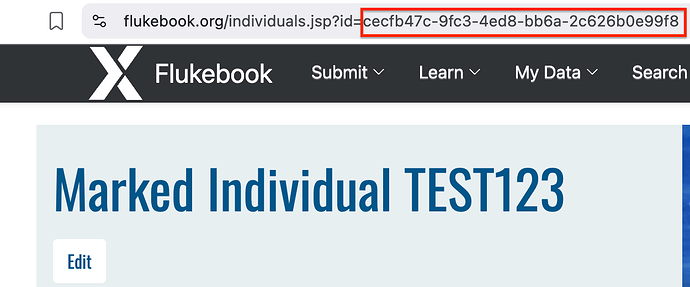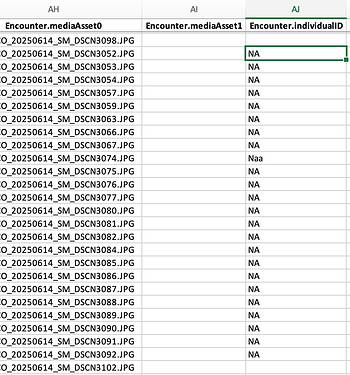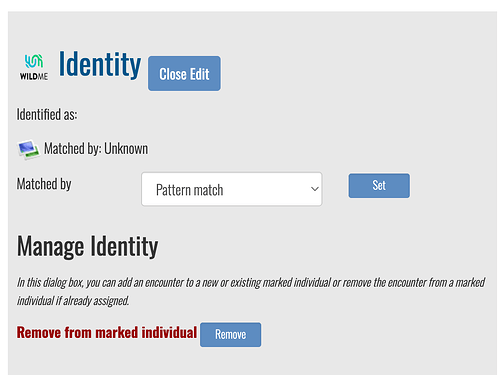If this is a bulk import report, send the spreadsheet to services@wildme.org with the email subject line matching your bug report
In which Wildbook did the issue occur? Giraffespotter
What operating system were you using? (eg. MacOS 10.15.3) Windows 11
What web browser were you using? (eg. Chrome 79) Chrome
What is your role on the site? (admin, researcher, etc)
What happened? I am in the matching process of quite a number of bulk imports, now, I have jumped on a bulk import and found a mix of IDs under ‘Individual ID’ - both user-assigned ID names and computer code version ID names (see image). Just so I do not mess this, are the computer code version ID names under the ‘Individual ID’ column just that? Or are they user-assigned ID names that Giraffespotter has not recognised as user-assigned ID names? I hope that makes sense.
What did you expect to happen?
What are some steps we could take to reproduce the issue?
Hi @ChumbaA
Can you post the link to the bulk import this screenshot is from so I can research this? The alphanumeric IDs look like they may be the individual’s UUID.
When you’re on the marked individual’s page, there’s a long ID in the URL that represents that specific animal and I think that’s what’s displaying here instead of the readable ID. I’ll have a better idea of what’s going on once I know which import this.
Can you also send over the spreadsheet for this import? services@wildme.org
Thanks for sending your spreadsheet and bulk import link!
There are a few different spots in your import where Encounter.individualID has the values “NA” or “Naa”.
These are the encounters that are displaying in your import as the same UUID and pointing to these individual pages:
The short answer is to not use “NA”, N/A", or its variants for unknown giraffes and to leave that field empty (or delete the field altogether if none of your encounters have data there). It’s good practice to delete any unused fields from your spreadsheet before uploading to prevent errors.
The longer answer is that there is a bug here that the team will work on because the expected behavior would be for these encounters to be added to a Marked Individual page with an ID of NA or Naa. Because of the bug that’s not saving these particular IDs, it resulted in these pages being linked by their UUIDs instead of their individual IDs.
You can click the Edit button on the encounters that don’t have an individual ID and click the Remove button to remove it from the marked individual so you can assign the correct ID.
1 Like