What Wildbook are you working in?
IOT
What is the entire URL out of the browser, exactly where the error occurred?
https://iot.wildbook.org/encounters/encounter.jsp?number=f634d6b2-8eee-4029-adcf-3f29fa34343d
Can you describe what the issue is you’re experiencing?
I was hoping both heads would be recognized to be matched, but only one was.
Can you provide steps on how to reproduce what you’re experiencing?
Is there a way for me to manually select the head I am after? I have more images for upload with loads of basking turtles in the same picture.
If this is a bulk import report, send the spreadsheet to services@wildme.org with the email subject line matching your bug report
Hi @noaahawaii,
The actual problem here is that the manual annotation tool does not support parts yet. So heads, tails, etc. We’re working on upgrading that in the future.
Based on the limitations of the tool, I would recommend you take the following steps:
- Remove the image
- Reupload the image
- Use the manual annotation tool to draw a box around one turtle. Save the annotation.
- Use the manual annotation tool to draw a box around the other turtle. Save the annotation.
Following these steps will allow for accurate body matching and set you up for the future when we’re able to allow users to identify parts manually.
Thanks,
Tanya
Thank you for your reply.
I would love to be able to manually select the correct part but I don’t have the manual annotation tool (see images)

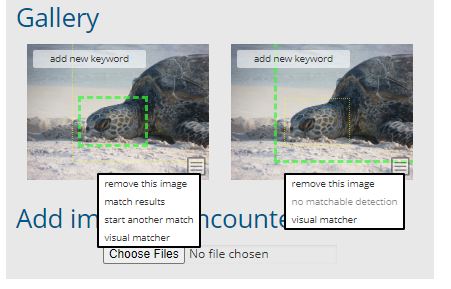
Is this available for IOT?
https://iot.wildbook.org/encounters/encounter.jsp?number=bc01a347-5b7a-4598-8b22-705a0020eb80
It is not, and that is entirely my mistake. We have a number of wildbooks that still need to be upgraded to have manual matching, which includes IOT.
Even with manual annotation, we won’t support head selection yet, just body selection.
@colin, given I have provided horribly inaccurate information for IOT, is there anything to be done for head selection?
Hello,
Tanya is correct- the manual annotation tool would be the right way to perform this action, but we will need to reserve time to upgrade the IOT platform to the latest code.
When it is upgraded, you will be able to select the class for the annotations from a drop down list. These classes are sent to the image analysis system and look something like: turtle_hawksbiil+head and so forth. This will split off into a new encounter for the second animal where you can do matching.
It’s interesting to see this detection. In all the training data I’ve perused we have only a handful of images with two individuals, and none where the animals are actually on top of each other like your example.
There are many additions to the software we would like to get online in addition to this feature. We will let you know when the upgrade occurs so you can annotate images like this.
Thanks.
I am going to set this to accepted. We’re going to work to get the IOT platform upgraded next week. I’ll be putting out a general announcement when we have time nailed down. Tracking under WB-513.
Hello, lovely IOT folks (and Jan in particular)!
The upgrade for IOT should be complete now! Thanks for your patience, and definitely let us know if anything is still wonky with manual annotation, etc.!
Cheers,
Mark
I tried re-uploading an image where previously the face was not detected and again it would not recognize the right side of the head (most likely because of a partial covering flipper)
Should I be able to manually annotate the head now? Because I don’t see that option anywhere unless I am missing something…
https://iot.wildbook.org/encounters/encounter.jsp?number=16013f7b-8939-4434-a4c3-040fb38c5270
You can manually add an annotation using the “add annotation” option in the Gallery > image menu.
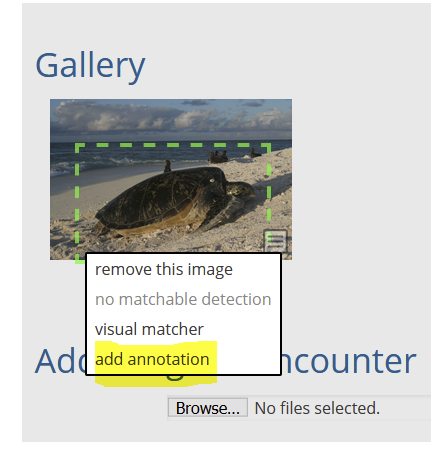
For more information, see the manual annotation wiki page.
I’ll offer a little more information on this tool for IOT-
It was designed for animals that had a single detected annotation, like a whole body or just an above water whale fluke.
Turtles in IOT have two detected annotation types, head and body. When you trace a new bounding box, if there are existing bounding boxes it will be added to a new identical copy of the same encounter. This may lead to having an encounter for the head, and another for the body- clearly not ideal and a solution we are working on. This does not affect matching however, the separation has no effect because both encounters have the same information and only one is used for matching.
It’s the same for images with two individuals, as long as the head annotations reside on different encounters matching will function normally.
There is a list of iaClasses in the manual annotation menu. The valid ones to use when marking a head region for identification are: turtle_green+head, turtle_hawksbill+head and turtle_oliveridley+head.
I’ve just tested the feature on IOT for a hawksbiil and had success. Let us know if it works for you too.
Thanks.