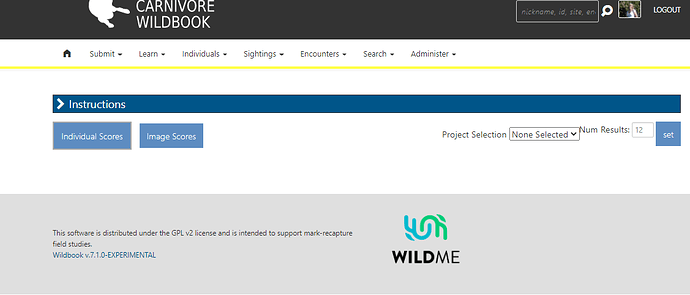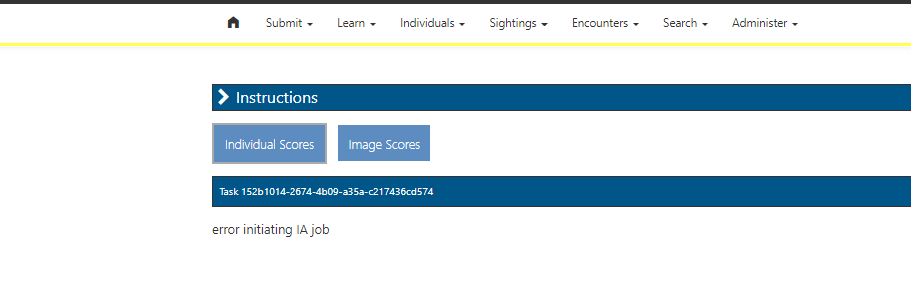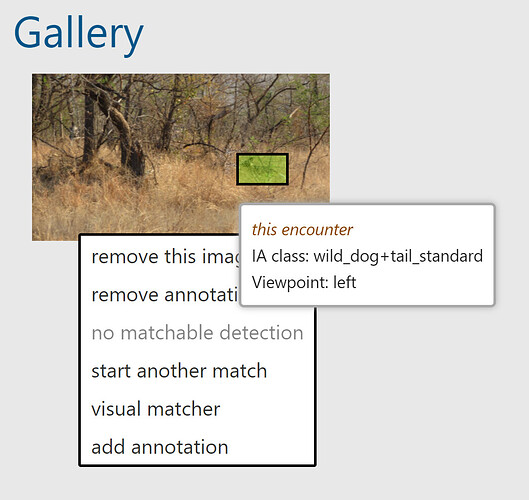In which Wildbook did the issue occur? ACW
What operating system were you using? Win 10
What web browser were you using? latest chrome
What is your role on the site? admin & researcher
What happened?
Tried the steps below logged in as admin first then researcher:
- Tried to run matching on this encounter: Wildbook for Carnivores | Login
- Match results page opened and seemed to be processing but then it went static with no match results listed and no message about “no match results” or anything else. It just looks stuck? Refreshing the page doesn’t change anything
Match results page 1: Wildbook for Carnivores
Match results page 2 (“start another match” under different login): Wildbook for Carnivores
Screenshot:
What did you expect to happen?
Something to display on the match results page, even if just a “no matches found”.
By the way, one of the researchers in S Africa was running matching earlier today and reported that matching seemed to not be working - around noon PT. I was out walking the dogs and when I got back, I was able to successfully kick off a match so I didn’t report this then. Now I’m wondering if it could be related? Here’s the screenshot she sent me:
Thanks
Maureen