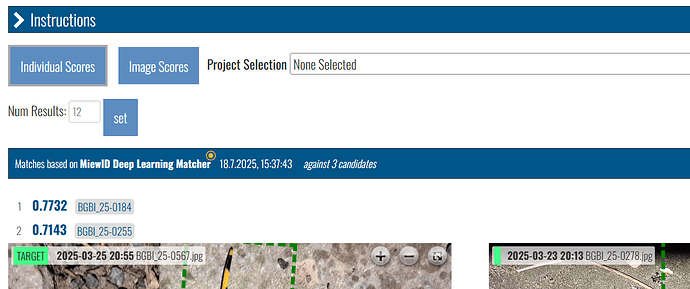In which Wildbook did the issue occur?
Amphibian and Reptile
What operating system were you using? (eg. MacOS 10.15.3)
Windows 11
What web browser were you using? (eg. Chrome 79)
edge
What is your role on the site? (admin, researcher, etc)
admin
Dear @Anastasia,
two of our students, who are doing the bulk imports and matching in the Wildbook atm, contacted me because they are encountering troubles with the matching.
For some reason our encounters currently only get matched against three matching candidates, I attached a screenshot of the matching results page.
The problem first occured with the encounters of this bulk import: ARW_import_03_24_25.xlsx, uploaded from the account BGBi_Student_2 on June 26th. The next bulk import (ARW_import_03_25_25.xlsx), uploaded from the account BGBi_Student_1 on July 18th had the same problem. Hence we stopped uploading bulk imports for now.
I don’t think that the problem is caused by the bulk import though. I resend the encounters to identification manually, and the problem stayed the same: only 3 matching candidates. I am a bit puzzled by this …
As always, many thanks for your help!
All the best
Sean
Hi @Sean.Grond
Can you send over the spreadsheets so I can take a look (services@wildme.org)? Without seeing them, I suspect there’s an issue with the location ID not being correct and only showing limited candidates as a result.
In case you missed it, I posted an announcement recently about changes to how Location IDs are entered in ARW: Changes to Flukebook and Amphibian and Reptile Wildbook location IDs
For example, if your students are still entering “BGBi” instead of “Botanischer Garten Bielefeld” in the Encounter.locationID field of their spreadsheets, then it’s only going to look for candidates in their recent spreadsheet that has the BGBi location entered. Bulk import doesn’t currently validate anything in the Encounter.locationID field. This will change in the next Wildbook 10.8.0 update where this kind of discrepancy will be flagged for users before their bulk import can be saved.
Thanks for sending your spreadsheets!
It looks like the location ID is the culprit. My recommendation is to delete the imports, update the location ID in the spreadsheet to match the name as it’s written in the Location ID menu of the Report an Encounter page, and upload the corrected spreadsheets.
Hi @Sean.Grond
Quick update: it looks like there are layers to this problem. Hold off on re-uploading those imports for now. Some testing is still showing only 3 match candidates even after choosing an existing location ID on an encounter.
Hi @Sean.Grond
Thanks for your patience. You can re-upload the imports now. There were some previous annotations in the database that hadn’t been re-indexed when we updated location ID names that were preventing them from showing up in recent match results.
Thanks for flagging this!