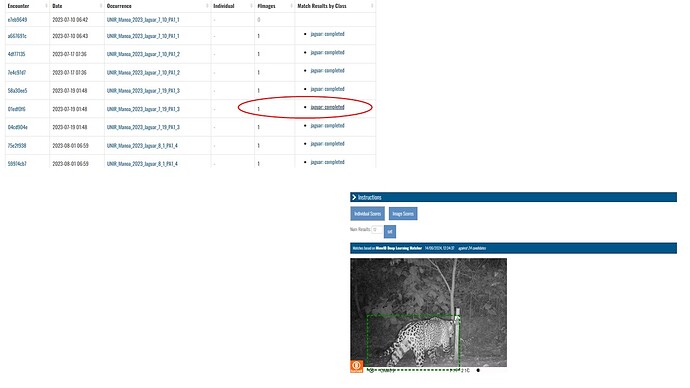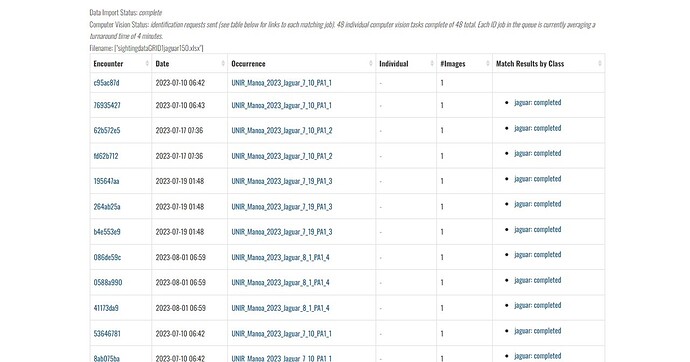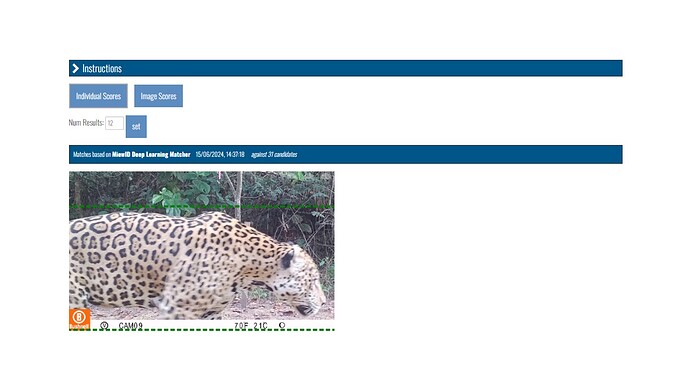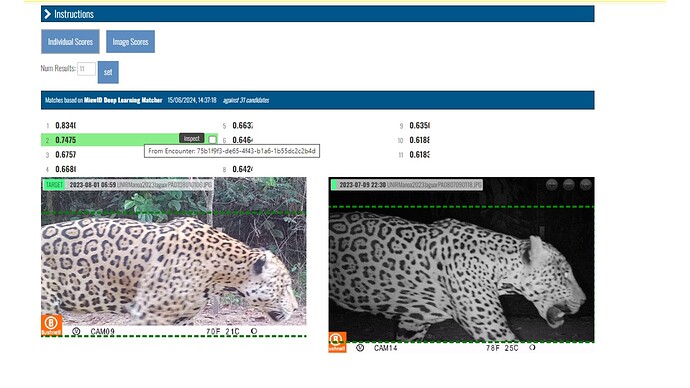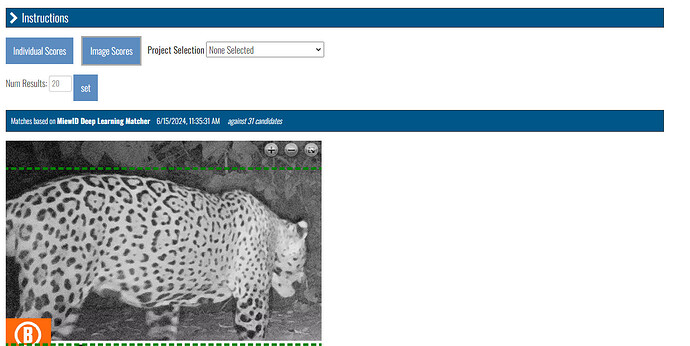Good afternoon!
I am working on identifying a jaguar (Panthera onca) database. Within the WhiskerBook platform, I managed to upload my images and spreadsheets. However, after the detection process, when I send the images for identification, the match results between the target image and the other images in my database do not appear.
I have already tried reducing the number of images in the bulk import, but the problem still persists.
Hi @LorranUNIR
Are you referring to this import? If so, the Location ID you entered isn’t one that exists in Whiskerbook. You can see the list of available Location IDs in the dropdown menu of the Submit an encounter page.
Typically, users can create a new Feature Request post in Community to get new ones added, but Whiskerbook is managed a bit differently, so @ACWadmin1 or @PaulK may need to request the new location on your behalf.
Once the new location is added, we can re-run identification on the import and match candidates should appear.
For future reference, I can help you faster if you provide the URL to the bulk import you need me to look at.
1 Like
So, in the ‘Encounter.locationID’ column of my data spreadsheet, do I need to enter one of the locations available on the WildBook platform? In this case, the data is from Brazil, specifically from the state of Rondônia… do I need to enter “Rondônia” in the ‘Encounter.locationID’ column?
I have already uploaded all my images and spreadsheets with jaguar data to the platform, and some images are going through the detection process while others are already in the identification stage. What do you advise me to do?
Yes, that’s correct. The field Encounter.verbatimLocality can be used as a comment field that describes the location in more detail. Data from this field will appear as Description on the Location section of the encounter page.
You can try deleting the import, updating your spreadsheet, and then re-submit the import.
1 Like
Ok, thank you very much for your attention and quick response. I will resend the images and spreadsheets with the corrections, and if any questions arise, I will contact you.
1 Like
Sorry, I missed this comment earlier. Let’s just work on updating just one one import and spreadsheet for now. Once you’ve verified that the ID results look good, then you can go back to the remaining imports and fix them. This way in case another issue comes up, we don’t have to repeat as many steps to fix it.
1 Like
Hi Lorran,
I did a quick search and found one encounter still with the incorrect location ID: https://www.whiskerbook.org/encounters/encounter.jsp?number=32346920-5c1b-4127-a42a-2de4e4d88eca
You can correct it directly in the encounter record by editing it in the location section.
Without the correct location ID, this record won’t be included in the matching of your images.
Maureen
1 Like
I corrected the ‘Encounter.locationID’ in my spreadsheets and redid the import process for both the photographs and the data spreadsheets. However, when I go to the photo identification tab, the matching results between the target image and the rest of the images still don’t appear.
The solution I found was to change the number of matching results, which by default is set to 12. When I do this, the matching images automatically appear on my screen.
Do you advise me to continue using this process, or should I try to correct some other information in my spreadsheets?
Hi @LorranUNIR - I see the same initial issue - the match candidates are not displaying on the match results page. I’m unable to replicate your solution of increasing the # of match results to get the match candidates to display:
Anyway, you shouldn’t have to do this to get your match candidates to display so it looks like there’s an issue with your match results.
@Anastasia - can you look into this? Also, I’m guessing you’ll want to make this issue a new ticket on the forum as it’s un-related to the location ID problem originally reported above.
thanks!
Maureen
1 Like
@LorranUNIR Can you try checking your matches now? We fixed a small bug and I spot-checked a few that seem to be loading now when they weren’t this morning.
2 Likes
@ACWadmin1 @Anastasia I checked several correspondences, and apparently, the problem has been resolved! Thank you very much for your attention and for helping to solve this problem.
2 Likes