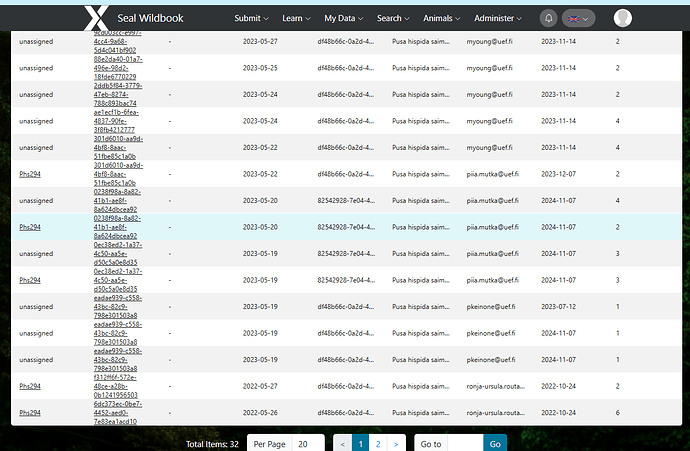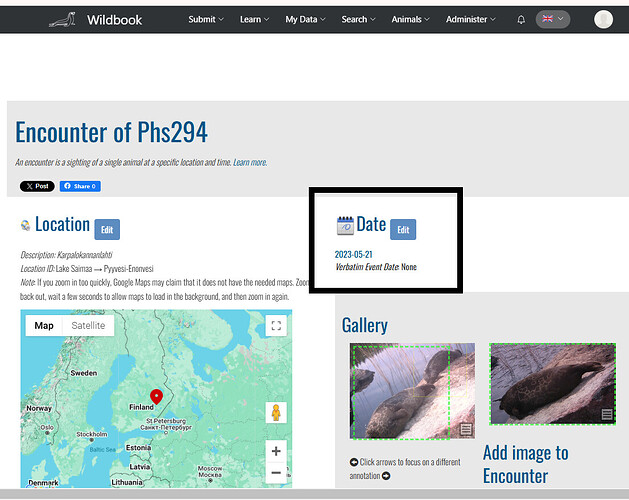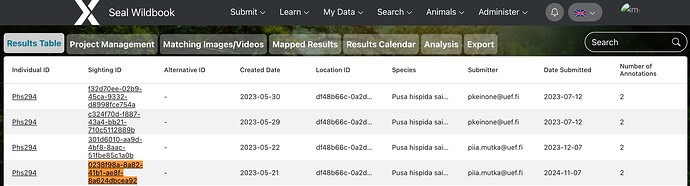It seems, that when I correct a date on Encounter page in Wildbook, the change is not visible on Encounter search results table.
For example, I corrected this encounter of Phs294 2023-05-20 filled with blue colour…
…to 2023-05-21 on the encounter page.
But when I “refresh” the search (Using Verbatim Location: karpalokannanlahti), the old date 2023-05-20 is showing on results table. When I open the encounter page, I can see the changed date 2023-05-21.
Hi @PiiaMutka
This sounds like an indexing issue. Let me check in with my teammates and get back to you.
Also, can you clarify if the encounter eventually shows up in the search results with the new date query or if it’s still missing from results entirely?
It seems to be still unchanged, hours after I made the change. BUT, there are also encounters, where the change was made that show the changed date in the encounters search results table.
I tried couple of things and I think I found the reason: When I changed the encounter date that was in those first screenshots, it was only the date, no time at all. When I changed the others, it was the date and time was set 00:00. When I changed the one encounter that showed the unchanged date in results table the same way, to 2023-05-21 00:00, it also started to show the changed date in results.
Might there be some kind of problems with using only the date, without any set time, when submitting new sightings?
I found the sighting ID you referenced and also verified that it’s showing up displaying the corrected date in search results now.
Encounter search by Individual ID
Encounter search by verbatim location karpalokannanlahti
But it sounds like they’re only now appearing correctly after you edited the time, too is that correct?
But it sounds like they’re only now appearing correctly after you edited the time, too is that correct?
Yes, I think that is correct.
1 Like
I wasn’t able to replicate this in testing. All of the test encounters I fixed the dates on (without updating the times) reflected the new dates right away in a new search. I’m going to keep an eye on this. Let me know if you see another example of this occurring so I can figure out if there could be other factors contributing to this.