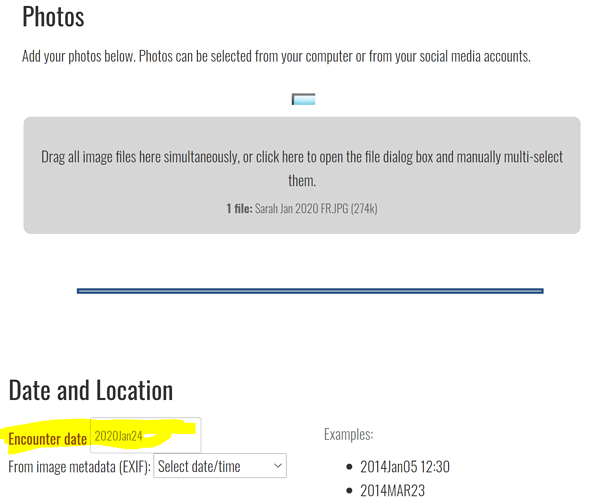In which Wildbook did the issue occur? Spot a Shark Australia
When uploading a photo that is a screenshot, or a picture that has no metadata, the user manually adds a date and time to the photo. For example
https://spotashark.com/encounters/encounter.jsp?number=be0f9dfd-45b5-45dc-acd1-2c5a758c36a0
However, when the encounter becomes available the date and time are reset to the date and time of when the photo was added to Spot a Shark. Notice how I took a screenshot of the date inserted when I added the encounter, and then if you check the encounter link you will notice the date reverted to today’s date.