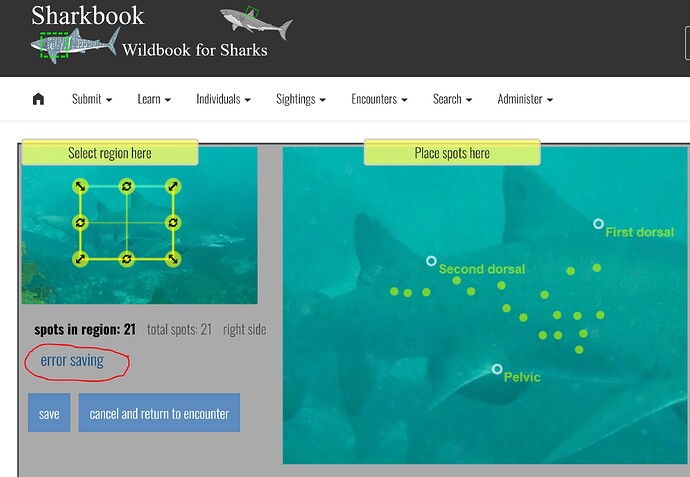SHARKBOOK
I have tried on both Chrome and Firefox to save spot maps so that I can identify the sharks and the system will not save the spots. See photo.
Admin
Usually once you set the spots you can save, then you can start scantask.
This is one of the sharks I attempted to spot map (I have tried 4 sharks, all have the same error): https://www.sharkbook.ai/encounters/encounter.jsp?number=4f3c4409-184b-4b5c-9c29-079e0db2d82d
Thanks for letting us know! Sharkbook was out of disk space. We’ve fixed it and now spot maps are saving. You may need to delete the map I made for your encounter since I used it to test the fix. 
Hi Anastasia, thanks for fixing. Since you mentioned I can delete the map and redo the spots, does that mean that the other bug in relation to not being able to reset spots has been fixed?
1 Like
Oh my goodness, I forgot about that! OK, I got creative with a workaround:
- I removed the spot map
- deleted the spot map annotation
- saved the photo
- edited the photo to reduce one side by 1 pixel (this is so when it’s re-uploaded, Wildbook treats it as an image it doesn’t recognize)
- re-uploaded the image to the encounter
Can you let me know if you have any issues with spot mapping this encounter now?
Thank you! Great work around!
I will try that now - can you check my other bug about the scantasks? As I have a growing backlog of sharks to map 
1 Like
It looks like the scantasks are completing after the grid restarted. Let me know if you’re still having trouble with them.
Fabulous! You fixed it! Thank you so much!
Hi @Anastasia I think its broken again - can you please check?
I’ve asked Jason to take a look again. If it requires another restart, I may not be online to relay that it was completed before I sign off.