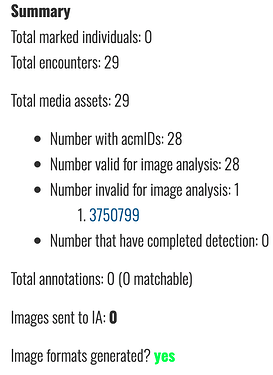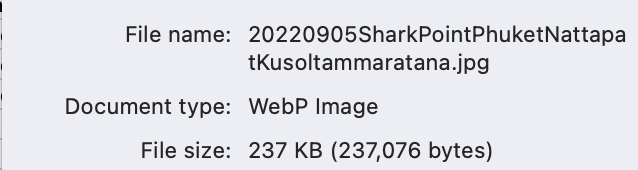If this is a bulk import report, send the spreadsheet to services@wildme.org with the email subject line matching your bug report
In which Wildbook did the issue occur?
SharkBook
What operating system were you using? (eg. MacOS 10.15.3)
Windows 10 Home Single Language
What web browser were you using? (eg. Chrome 79)
Chrome Version 134.0.6998.178
What is your role on the site? (admin, researcher, etc)
researcher, Thailand
What happened?
My recent bulk import has been stuck at detection 0/29
What did you expect to happen?
the detection to go through to identification
What are some steps we could take to reproduce the issue?
I tried deleting and reuploading the whole import but still stuck at the same detection
Hi @Metavee.C
Thanks for sending your spreadsheet!
Your spreadsheet looks good. There’s a problem with one of your media assets, which is preventing detection from starting. If you scroll down to the bottom of the bulk import table, you’ll see this notice for one image marked as invalid for image analysis:
I clicked on the link to the image and after examining the file, it looks like it’s not actually a jpg, but a webp file:
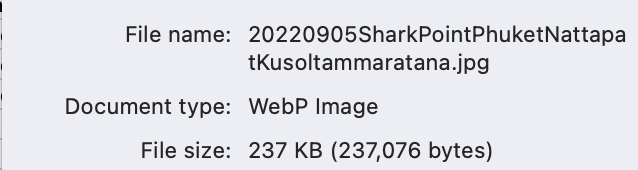
This can happen if someone manually changes the file extension without converting the file type in photo editing software.
You can delete the image from the encounter by clicking on the menu icon on the image and selecting “remove this image”. You can then use photo editing software to convert the image to a jpg file and upload it manually under the Add image to Encounter section in the Gallery section of the encounter.
1 Like
Thank you so much Anastasia.
It is working perfectly now! What can we do without you.
Thanks again.
Metavee
1 Like