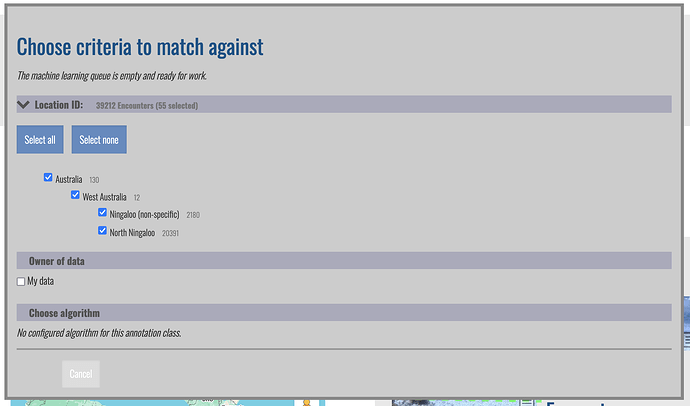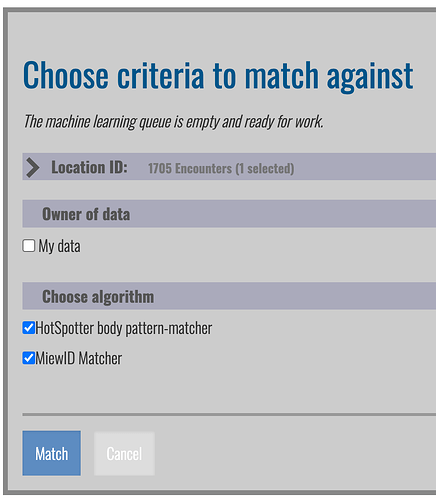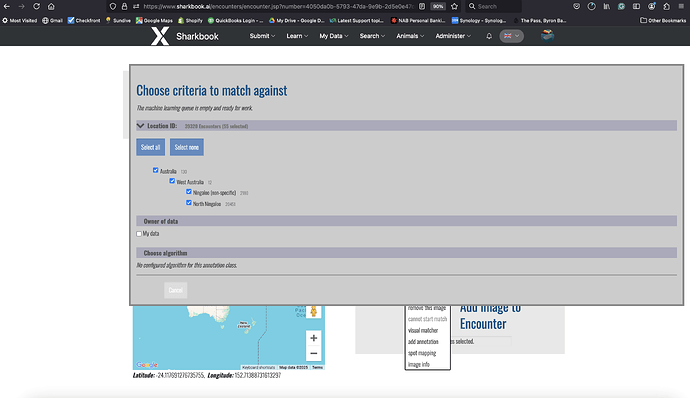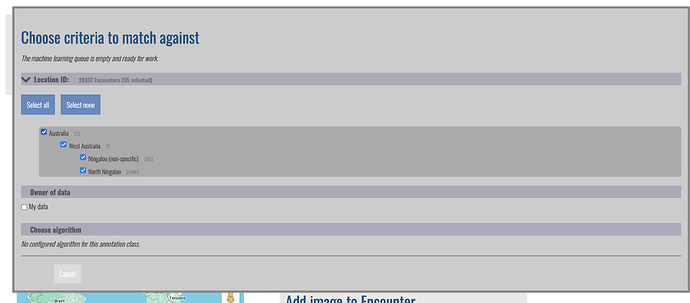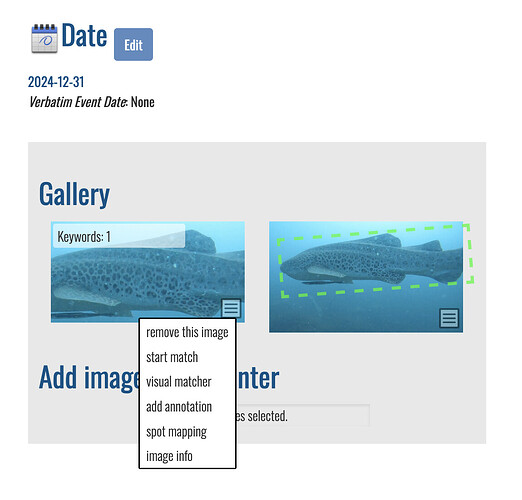What Wildbook are you working in? Sharkbook
What is the entire URL out of the browser, exactly where the error occurred? Sharkbook: Wildbook for Sharks
Can you describe what the issue is you’re experiencing? I logged in as normal and went to spot mapping and the access denied page appeared.
Can you provide steps on how to reproduce what you’re experiencing? Log in and click on spot mapping.
If this is a bulk import report, send the spreadsheet to services@wildme.org with the email subject line matching your bug report
Thank you
David
Hi @drobinson
This is a known issue we’re in the process of researching.
We’ve not been able to replicate it, but if you can provide some additional info such as what operating system were you using (eg. MacOS 10.15.3) and which web browser were you using (eg. Chrome 79) it can help us with replicating the error.
Hi Anastasia,
MacOS 15.1.1 and both Firefox 133.0.3 and Chrome 131.0.6778.205
This is happening to other users on PC too; it’s very strange you can’t replicate it when it is happening to others too.
Try this link and click on ‘spot mapping’:
Hope that helps
David
1 Like
Thanks, David.
If I understand correctly it sounds like it only happens intermittently, is that right?
I’m still unable to replicate in MacOS with either Firefox, Chrome, or Brave. I have a meeting with another Sharkbook user soon to screenshare and debug in real time as our staff has been unable to trigger this error. I can see the spot map workflow appear on that encounter from each browser I’ve tried. Everyone who’s reported this so far has the admin role, so there’s no obvious permission-related reason that would trigger this message.
I’ll follow up here if I have additional questions or when I have an update.
Hi Anastasia,
Thanks for looking into this.
It is not intermittent and is happening 100% of the time.
Kind regards
David
Thank you! I hope to have an update soon.
This should be fixed now. Can you try again and let me know if you’re still having issues?
I take it back; it’s still not ready. 
It’s fixed for real this time. Sorry for the churn!
No worries,
That seems to be working but when I now run the algorithms it produces an error saying ‘error initiating AI job’.
This is the search link:
Encounter link:
Can you look into that for me please?
Thanks
David
Hi @drobinson
It looks like this is likely resolved now. When I visited the encounter and viewed the match results, it loaded correctly.
HI Anastasia,
It’s not resolved. It still says error initiating AI job when I run the match that isn’t from the AI annotation area.
It seems that only the AI annotation will run the algorithms but when we select the area (which is much more accurate) and try to run it we get the error message or in the latest case I got this saying there was no configured algorithm.
Please help.
Thank you
David
You’re referring to the matches on this encounter, right? I just ran a match on the image marked with “keywords: 1” and got this match result: Sharkbook: Wildbook for Sharks
I don’t see this, either. When I click on start another match on the annotated image of the above encounter, I see this:
Hi Anastasia,
It still is happening; I can’t seem to get anything to work as normal. When I use the image to create the spot pattern from the spot mapping function it then gives me the no algorithm message when I try to match:
We are really falling behind with the leopard shark encounters as I can’t get sharkbook to run a single encounter.
Please help us.
Thanks
David
We’re looking into this and I’ll reach out if I have additional follow-up questions. Thanks for your patience.
Sharkbook just got upgraded. Do you mind clearing your browser’s cache and cookies and letting me know if the issue is still happening? And if it is, can you post the URLs to the encounters where you still see the missing algorithms?
Hi Anastasia,
We are aware that Sharkbook got upgraded! We have been trying to solve this issue for 30 days! It is not only me but other users that are facing the problem. I have now cleared my cookies and cache (and now have to painfully re-enter all the information on any site I use) but this has made no difference. Please can you help us!?
I have uploaded a new leopard shark and here is the encounter:
I have use the spot mapping tool to select the are of identification.
When I use that image that is created from the spot mapping tool and try and run a match it says No configured algorithm for this annotation class. (same as I reported before and nothing has changed).
Image Below:
PLEASE HELP. We are unable to upload or use Sharkbook properly and haven’t been able to for over a month now.
Thank you
David
I meant as of this morning it had the latest upgrade. The new React pages mean that the site wouldn’t load certain site elements unless the browser’s cache was cleared when viewing old jsp pages.
Can you give me a list of other users who’ve run into this or have them comment in this thread? You and I both have admin permissions and I can see the available algorithms on each of the examples you’ve shared, so this is likely not role-related. The more details I have to work with (especially if other users are involved) the better likelihood of a resolution.
Hi Anastasia,
Are you looking at the reduced image that has been created from the spot mapping function as in the image below:
The other users use my login on their own computers. Andrew Niewenhof would be one but he doesn’t have a log in for himself.
I don’t know what to do; I feel we are going around in circles, and nothing is being fixed…
Can you confirm you are clicking on match results on the IMAGE I have selected and included in this message and from this encounter:
Do you see the algorithms when you select start match? I don’t and this is stopping us using sharkbook.
Help would be greatly appreciated.
Regards
David