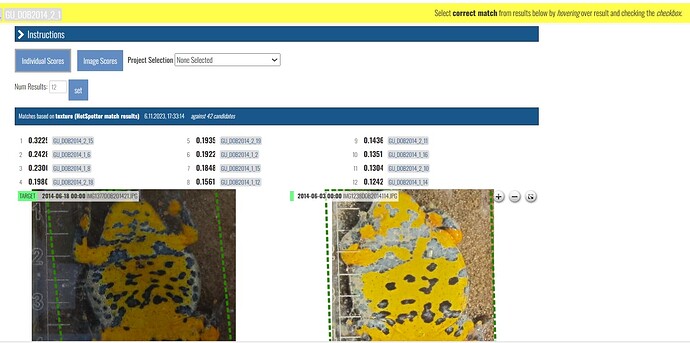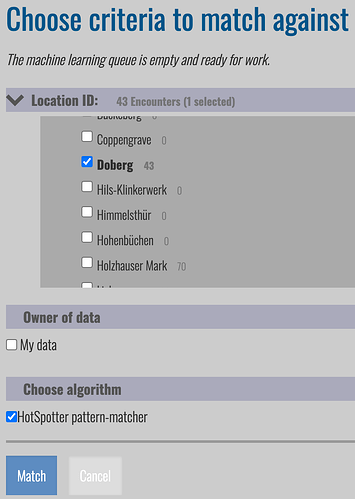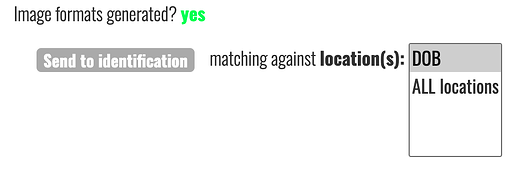Hello there,
why it is not working when I want to match pictures from my project (Doberg) with other projects? this 42 are my already uploaded photos.
I have already selected ‘’ None selected’’
I am working on Bombina variegata in Germany using WIldbook amphibian and reptile
My project is Doberg
I appreciate any kind of help
Thanks
Khalaf
Hi @Khalaf.Rasho
Thanks for the screenshot!
I checked the ARW database and there are only 43 Encounters connected to Doberg and all but two of them were uploaded by you. Because the default match behavior is to compare by location, it’s only showing you matches for other Bombina variegata seen in Doberg. What you’re seeing here is correct.
If you have specific locations you want to compare against, you can Start another match from the Encounter page, expand the Location ID section, and then manually select the location you want to match against.
If your Encounters were from a bulk import, you can go to the bulk import itself and re-run ID against ALL locations in ARW for all of the Encounters in the import:
where could I find the option from the first screenshot?
From the Encounter page, click on the menu icon on the photo and it will open up a menu of options. This is where you can start a new match and you’ll see the workflow to configure the match settings.
Hi Anasrasia,
is there any way to match the encounters in mass numbers and only one by one?
I have over 700 pictures and when I want to match and compare all picture it wil take a long time more than weeks, and the wildbook software is at the time very slow in Germany.
thanks a lot
Khalaf
I’m not sure I understand what you’re asking. Can you rephrase it?
I checked for any issues and the website and match pages are loading fine for me as of this morning.
here you showed me how to match encounters. but this is for only single pictures. so I have to match an encounters and then match another and so on.
so I have to match 697 encounters:
firstly the first photo and then 2 and then 3 and then 4… till the last one which is 697.
what I was asking for, if there is any way or solutions to match a big number of encounters, for example all encounters of a monitoring appointment or for example 50 photos in one time…etc
thanks
Thanks for clarifying. Matches do need to be reviewed individually per annotation. It’ll likely be easier to do from your project page since clicking on the match page from there will be faster than going to the Encounter first to review the match results.