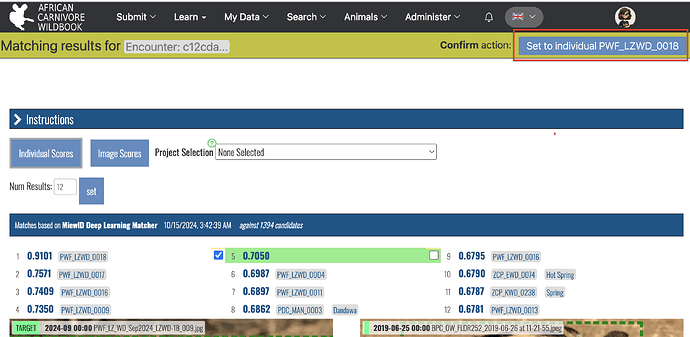If this is a bulk import report, send the spreadsheet to services@wildme.org with the email subject line matching your bug report
In which Wildbook did the issue occur? ACW
What operating system were you using? (eg. MacOS 10.15.3) Windows 11
What web browser were you using? (eg. Chrome 79) Chrome
What is your role on the site? (admin, researcher, etc) Admin
What happened?
When I load up a new image that has been sent to Identification and i cross compare to those within the database, and I can ID the individual to an individual i have already previously ID’ed, I cannot select ‘confirm action: Set to individual XXXX’ as the blue box does not show up at all. I am currently having to go to the encounter manually and then manually add the ID.
What did you expect to happen?
The blue box ‘set to individual XXX’ should appear which should allow me to add the new image to an existing ID in the database.
What are some steps we could take to reproduce the issue?