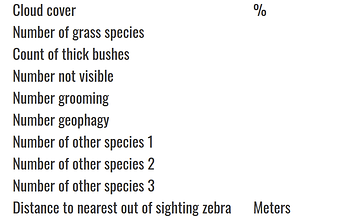How do you set up the spreadsheet for bulk import using Encounter.keyword(x)? Do you insert the keyword in place of x? In other words, how do I set up my spreadsheet so that I can also upload the environmental data (wind, other species, etc.)?
Hey @maggieliebich,
There’s two different types of keywords. The ones that have a title and a series of values to choose from are labeled keywords. Those leverage the field Encounter.mediaAssetX.[label name] where you replace [label name] with the title.
For example: Encounter.mediaAsset0.bush_type would accept the values acacia drep., euclea, mixed, and thick bush.
If you’re trying to use the keywords that don’t have a title, that’s when you use Encounter.mediaAssetX.keywords. That would allow you to input one or more keywords separated by an underscore. So like tail_head_leftside would have three keywords.
Does that help?
Yes, it is working now. Thank you!
Does the metadata also work when doing a bulk import of group photos? Is there a different process for including the metadata in the import when there are more than 1 zebras in the photo?
Nope. As long as the metadata is something you want to appear for all zebras in the photo, it follows the same process.
Hi Tanya,
I have a couple more questions about bulk import.
- We were wondering what the differences are between bulk import and reporting the individual encounter in terms of data entered? We are trying to create a bulk import spreadsheet that uses all of the metadata fields that were available when we were using individual encounters on Zebra Wildbook. Is there a way we can make sure that we have accounted for all of the possible metadata fields that could be present in an individual encounter? For example, we can state the name of other species present, but in bulk import, is there a way to say the number of that species as we can in individual import?
- Additionally, is there a difference between occurrence long/lat and encounter long/lat? How do we know whether to use the encounter title or the occurrence title?
- Finally, are the occurrence.id and encounter.id something that we should know or is it populated by Wildbook? If the occurrence and encounter are set at the same time and place will the id’s be different? If we have multiple pictures of different zebras but they were taken as part of the same occurrence, do we need to note this or will it be ok?
- All of your custom fields were captured by labeled keywords (described above) and measurements. Measurements are a bit messier to deal with because the column does not take the name of the label. Each measurement header will use
Encounter.measurementX, where X starts at 0 and increments up. You are using measurements 0-26 in your platform. These go in the order they appear on the display. So
Encounter.measurement0is cloud cover,Encounter.measurement1is Number of grass species, and so on.
An easier way to denote this might be to have an extra row over the headers where you provide the name of the data, then delete that row before import, something like below:
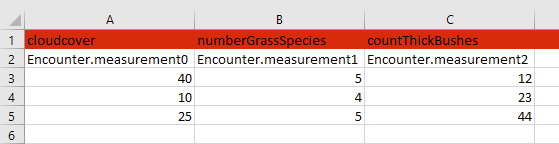
- Occurrence lat/long is derived from Encounter lat/long. Use the Encounter field.
- If you are creating a new encounter/sighting, IDs can be generated by Wildbook for you. If you are adding to an existing encounter/sighting, you need to find the ID in the system and reference that to get the association.
If you have multiple pictures of the same zebra, they should have the same ID. If you have different pictures that contain different pictures, you can given them the same Occurrence.Id and they will be given different Encounter.Ids.
Does that help?