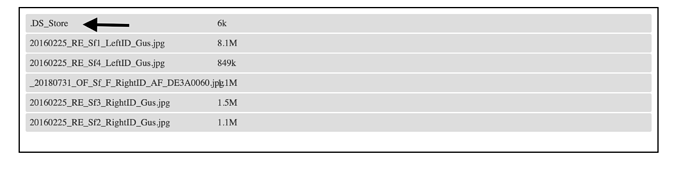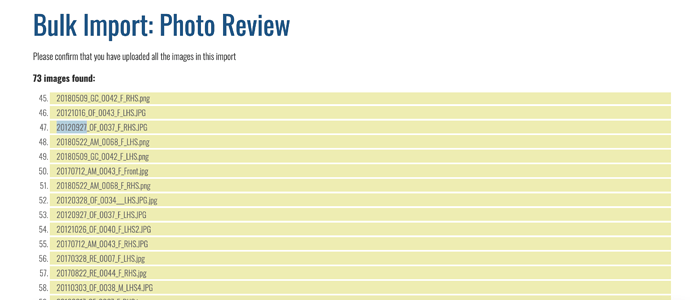In which Wildbook did the issue occur?
Wildbook for Leopard Sharks
What operating system were you using? (eg. MacOS 10.15.3)
MacOS Big Sur 11.2.1
What web browser were you using? (eg. Chrome 79)
Chrome 89.0.4389.82
What is your role on the site? (admin, researcher, etc)
Researcher
What happened?
I am having an issue with a bulk import. When I upload my folder (flat) with five images, it shows that six have been uploaded.
The marked file (the sixth ‘photo’) isn’t a photo. If I proceed like this, on the next page I get the following results.
This appears to be all the photos from my prior bulk import that have already been uploaded and also no longer exist on my computer. Has anyone experienced this before? I haven’t done anything different than the last bulk import, which worked. Is there something I should do differently?
Thanks so much in advance!
Jane