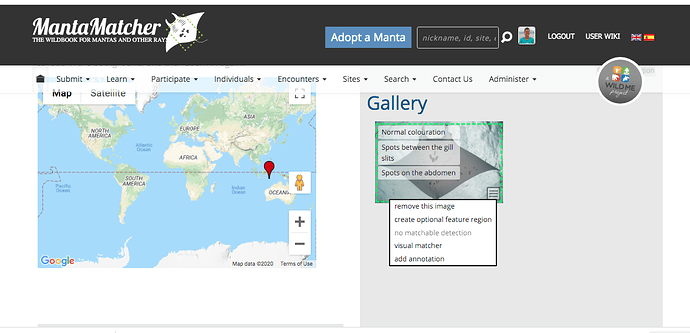Hi there,
I am working with Manta Matcher, Mac OS 10.11.6 ( I know its old but I love my computer the way it is!), Chrome.
A few months ago I believe there was new spot pattern recognition search added in addition to the Chris Town algorithm. I can’t seem to access this option and I have lost the link to the how-to video.
Please help! 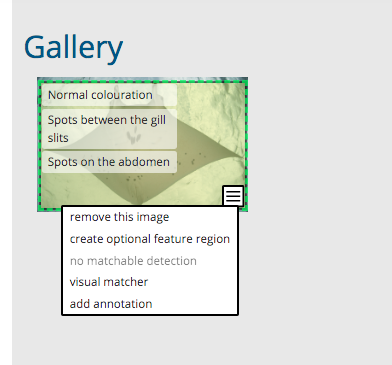
Hi @E.Germanov,
I’ve started by shifting this to a separate post so it doesn’t get lost!
Second, is this the video you’re referring to? Adding HotSpotter to MantaMatcher.org - YouTube
Tanya
Yes! That’s the video. Looking at it again it looks like the ‘match results’ is not available for some reason. I tried it on several individuals and this is what I get.
Hello,
Sorry for the delay on this. It looks like you need to define the candidate region for this animal,
and then start the match on the dropdown menu for that one.
The image you are clicking on in the screenshot is a detection, but doesn’t have the important part isolated. This is necessary for the Chris Town algorithm and Hotspotter.
Please let me know if you are successful starting a match after this.
Thanks, hope that helps.
Thanks Colin! I got Hotspotter to work