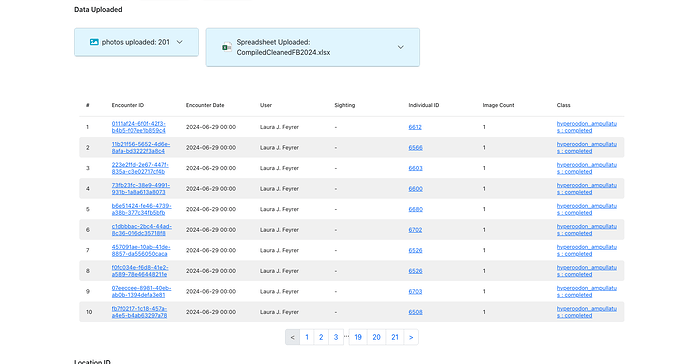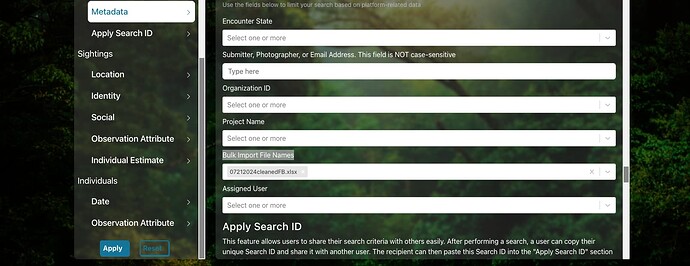Not sure this is a bug or support but the Flukebook bulkupload viewer has recently changed so that instead of a list, it now shows pages with 10 encounters / tab. I used to copy the entire table of encounters with the hyperlinkto the encounter to track my progress with approving matches for a bulk upload. This new format makes this process really cumbersome/ next to impossible.
I attach a screenshot of what I am talking about below. Is there a way to display all records here instead of the mandated 10? I could try writing a script to export, but maybe it makes more sense to make this a button on this page?
As a workaround, I also tried to export the bulk import in question through the search page. Unfortunately the search by “Bulk Import File Names” does not return any records…even if the bulkimport file is the only search criteria, it just says “no results found” 

Hi @ljfeyrer
The first issue is more of a feature request but the second issue is definitely a bug!
I’ll need to dig into the bug more in the morning and discuss with the devs if they’re open to letting users choose how many encounters to display at a time on the bulk import task page. Thanks for flagging these!
Here’s the ticket for the feature request: Let users choose how many encounters to display on bulk import task page · Issue #1276 · WildMeOrg/Wildbook · GitHub
Here’s the ticket for the search bug: Encounter React search doesn't display results for Bulk Import File name field · Issue #1277 · WildMeOrg/Wildbook · GitHub
Interestingly, the bug is verified on another Wildbook, but works correctly in our testing environment. This potentially will resolve itself when the next Wildbook update goes live.
This fix will be included in the latest Wildbook 10.9.0 update.
![]()
![]()