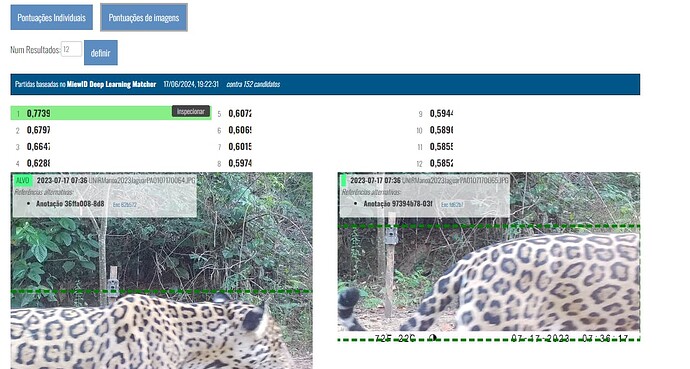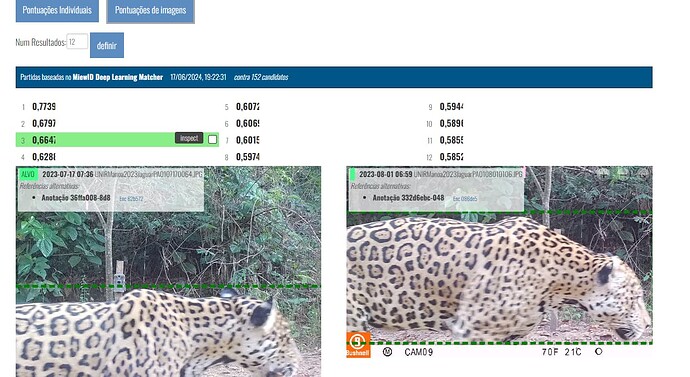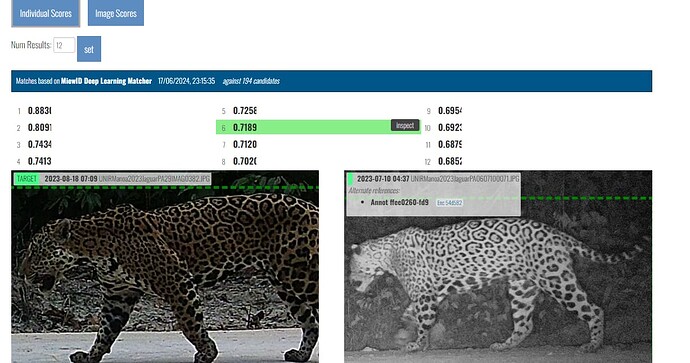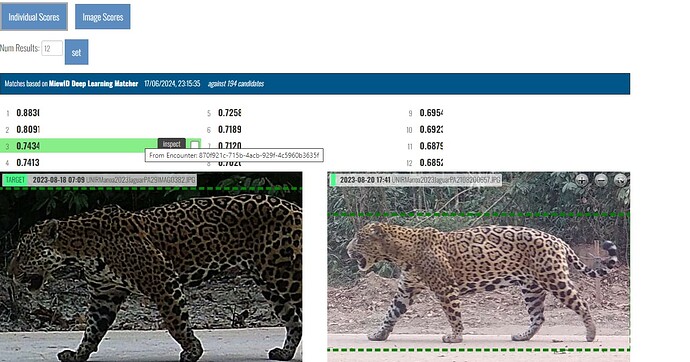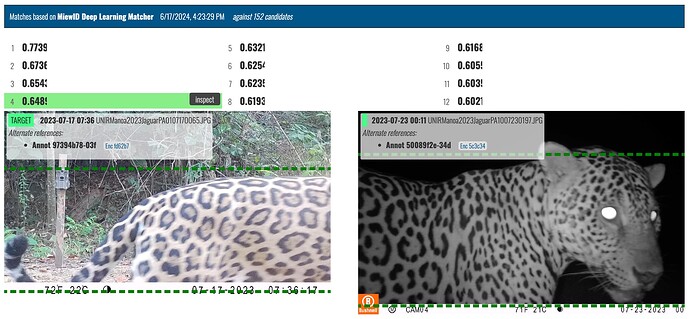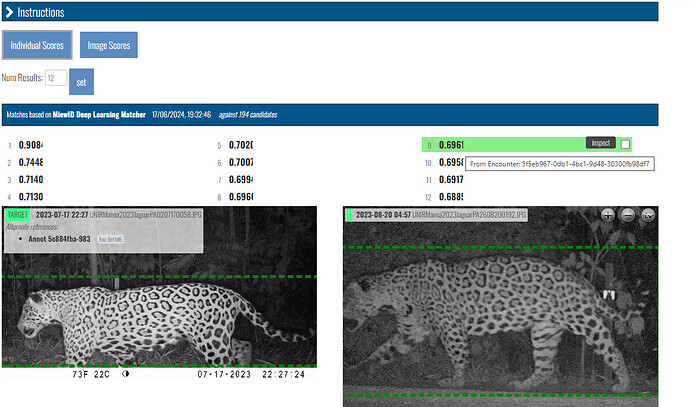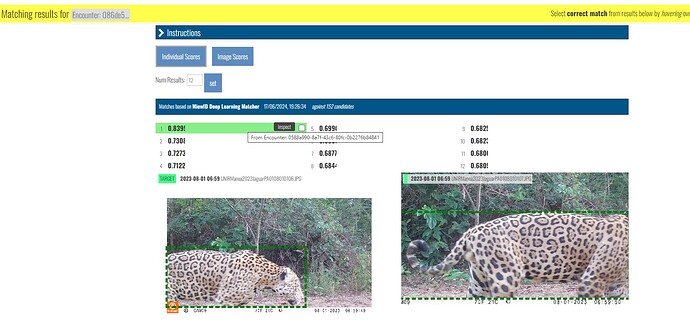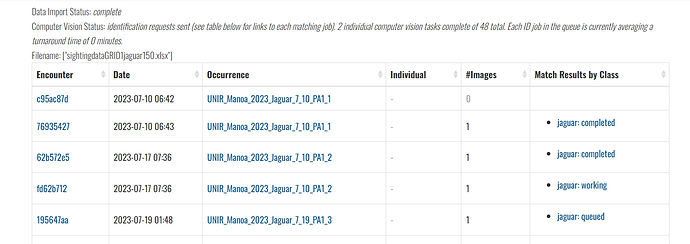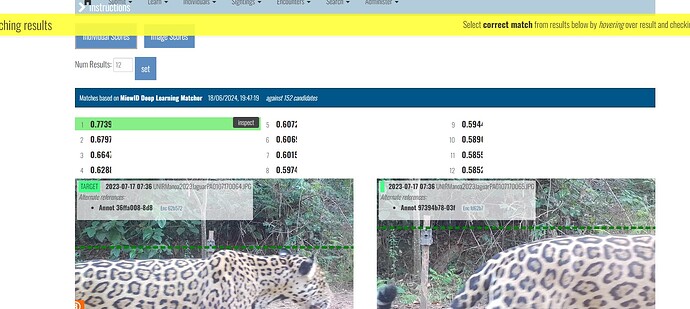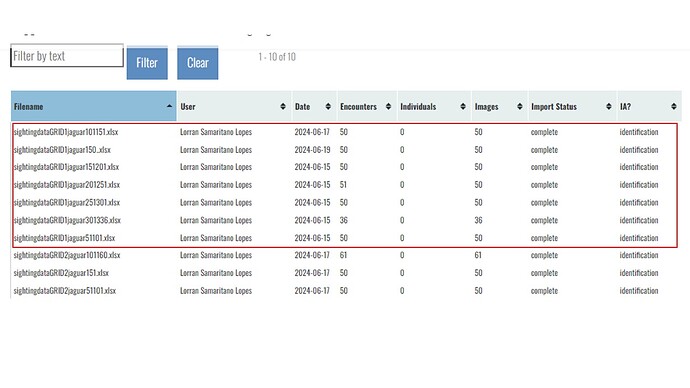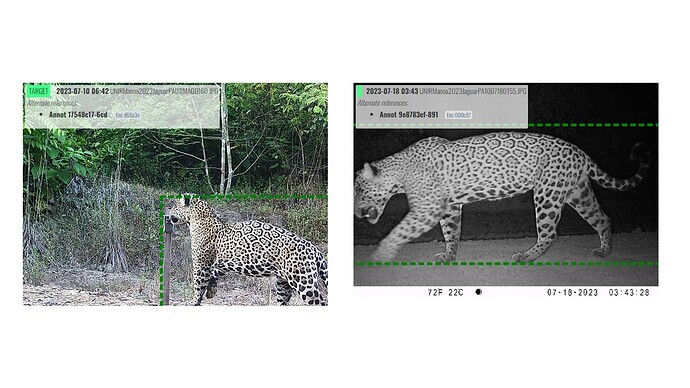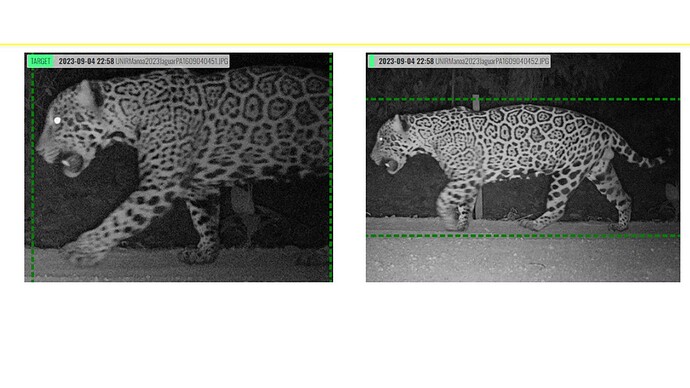Hello, Anastasia!
Sorry to bother you again, but I had a small problem with some images in the match results, where the checkbox does not appear for me to select and create an ID for new individuals…here is the image of the problem:
Can you send me the link to this match page so I can investigate?
Link: https://www.whiskerbook.org/iaResults.jsp?taskId=61846b00-63d9-4202-8518-9fa32f7ca197.
Some images have the selection box available, while others do not have this function.
Thank you! I’ll need more time to dig into this. I’ll let you know when I have an update.
I believe the problem has to do with these images that have ‘Alternate references’ in the description.
I don’t think this is it. I see examples where both results have an alternate reference but only one shows the checkmark:
How curious…but, take a look at this other link. All images that have ‘Alternate references’ do not have the checkbox option, on the other hand, the two images that do not have ‘Alternate references’ have the checkbox.
Link: Whiskerbook
@Anastasia,I believe I solved the problem. Some images have two different encounter numbers, for the same record (they were duplicates). I noticed that excluding one of these extra encounters, the checkbox function returns.
I just don’t know if there’s a way to delete these duplicate entries in bulk, or if I need to manually go through each one…
Thanks for your patience. This was occurring as part of the bug fix we did yesterday to correct the missing candidate images. It should be working correctly now, but you’ll need to re-run ID on these in order for the checkboxes to appear.
So, in that case, do I need to delete my imports and redo the process?
Noooooo! You can just click on the “send to identification” button at the bottom of each bulk import that’s not displaying checkboxes on the match page. ![]()
Can you send me the link to that import? I’ll do what I can tonight, but it’s the end of the workday here and tomorrow is a federal holiday so I won’t be able to follow up again until Thursday morning.
No problem, if we don’t resolve it today, I’ll wait until Thursday. This link is for the bulk import that is currently undergoing the identification process, as you suggested. Notice that the problem persists, with some images not displaying the checkbox.
Link: Whiskerbook | Login.
Good morning, Anastasia.
While trying to solve the issue, I noticed that all images marked as ‘Alternate references’ correspond to the bulk imports from GRID 1 of our survey. As per the image I sent, there are a total of 7 bulk imports for GRID 1. Meanwhile, images from GRID 2 are normal, and the checkbox for individual identification is available for them. The problem we are facing is indeed related to these ‘Alternate references’.
Thanks! Can you send me a spreadsheet from one of the imports in GRID 1 and another spreadsheet from GRID 2 (services@wildme.org)?
I’ll need to discuss this with my teammates and I may not have a solution for this before the week is over.
Do you mind if I move this thread out of our inbox and into the forum so that my teammates can reference it while they research?
No problem, you can send this topic to the forum. As for sending the spreadsheets, I’ll only be able to do it in about 2 hours, as I don’t have access to them at the moment.
And one more piece of information to add that might be useful in solving this issue… I found that by removing the annotations and inserting them manually, the ‘Alternate references’ message disappears and the checkbox reappears. However, there are many images with this problem, and I believe that carrying out this process manually for all the images will be very labor-intensive.
Hi @LorranUNIR , I don’t have an update for you at this time but I know that it was a short week last week for the Wild Me team which made it difficult to get through everything they would have wanted to before the weekend. I’m sure they’ll continue to work on this this week and get back to you as soon as they have an update.
Meanwhile, I wanted to explain the “alternate references” concept. When you see this overlaid on a target or match candidate image on a match results page, this means that that annotation has a duplicate in the system. This happens most commonly when a photo is mistakenly uploaded twice into Wildbook.
Duplicates are known to cause issues in various ways, particularly in match results so it’s important to clean these up.
To find your list of duplicates, go to Administer > Data Integrity > Find Annotations Duplicated in Two or More Encounters.
You’ll see a table listing duplicates first. When you scroll down on the same page you’ll see references to which bulk import(s) contain the duplicates. If you’ve uploaded the same bulk import twice, then you can delete the duplicate bulk import from the bulk import screen (using the red “Delete ImportTask” button at the bottom of that page).
If it’s not a fully duplicate bulk import, then you’ll need to delete each duplicate encounter - here’s a user guide that walks you through those steps: WB Fixing Data Integrity issues - Duplicates.pdf - Google Drive
I did a look-up of your list of duplicates and it appears you have already removed most, if not all, but the “alternate reference” message will remain on your match results page until you re-run the matches again.
I don’t know if your previous duplicates are related to the missing checkbox issue but I thought you should know what the “alternate reference” message means and how to fix that issue.
cheers
Maureen