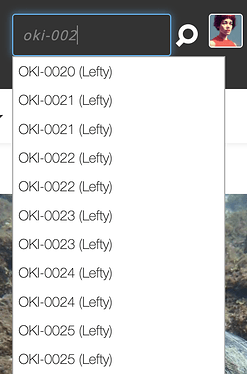In which Wildbook did the issue occur?
Internet of Turtles
What operating system were you using? (eg. MacOS 10.15.3)
Windows 10, but the issue is the same on MacOS
What web browser were you using? (eg. Chrome 79)
Chrome 112
What is your role on the site? (admin, researcher, etc)
Admin
What happened?
When viewing the results of a completed match, clicking “Confirm No Match” assigns an ID that has already been assigned to another turtle. The ID assigned by clicking “Confirm No Match” is not related to the existing project IDs.
What did you expect to happen?
The project ID assigned by clicking “Confirm No Match” should the next available ID in the project.
What are some steps we could take to reproduce the issue?
Open the results of a completed match and click “Confirm No Match”. The “new” ID that IoT wants to assign is already assigned to a different individual.
Hi @Patrick
I need more info before I can research this further. Which individual/encounter you were matching when this happened and what ID was it assigned?
Hi @Anastasia, it happens with every encounter. Most recently, turtles were wrongly assigned project IDs OKI-0021 (encounter ID: c93a940f-a64a-4192-832b-5935bd6ca130), -0022 (bef76c96-fc37-4004-b759-00bdaef39853) and -0023 (f3d32d17-6dc5-4a3d-a2cb-65c409f43eb7), which were previously assigned to different turtles. The next available IDs in the project are OKI-0071, -0072 and -0073.
I can easily work around it by manually assigning the ID every time, but it makes the “Confirm No Match” button essentially useless. I think that part of the problem is that the numbering used by the “Confirm No Match” button does not seem to recognize IDs that I have manually assigned. Maybe I’m doing something wrong, but I can’t work it out.
Thanks for the additional clarification! Let me see what I can find out and I’ll get back to you.
I’m adding test encounters to the project while I troubleshoot, so don’t be alarmed if you see me add or remove those tests while I work on the issue.
Can you clarify whether you were matching with Hotspotter or the visual matcher when this happened?
Edited to add: Nevermind; this will take me a bit more time to troubleshoot because I realized that the confirm no match button isn’t appearing for me at all in a few different browsers.
As far as I know, I have never used the visual matcher. Usually, I use Hotspotter or, if it’s a turtle that I recognize, I just manually add the encounter to the existing ID.
I think the same issue occurs if we click on the "Mark New’ button for an individual in the project list.
1 Like
Hi @Patrick
I have good new and bad news: The bad news is that this is a legitimate bug and will take some time to fix. In the meantime, I recommend manually naming your new turtles until we resolve the underlying issue.
The good news is that this led us to find the root cause of some other ongoing duplication issues in Flukebook and ACW where existing IDs are being suggested for new animals and creating separate records with the same IDs. For example, My test turtle was assigned OKI-0026 even though there’s already an OKI-0026. When I unassigned the ID and try to assign a new one, it suggests OKI-0027 as the next available name, but that’s already claimed by another turtle. It just creates two different records with the same name.
CC: @ACWadmin1 @CMKonrad
1 Like
Hi @Anastasia,
Thanks for the update. We will continue with manual naming for now.
Patrick
1 Like
Here’s the link to the tickets where we’re tracking the issue with the duplicate individuals:
I’m late on this update, but these tickets have been closed with a fix so I’m resolving this issue.