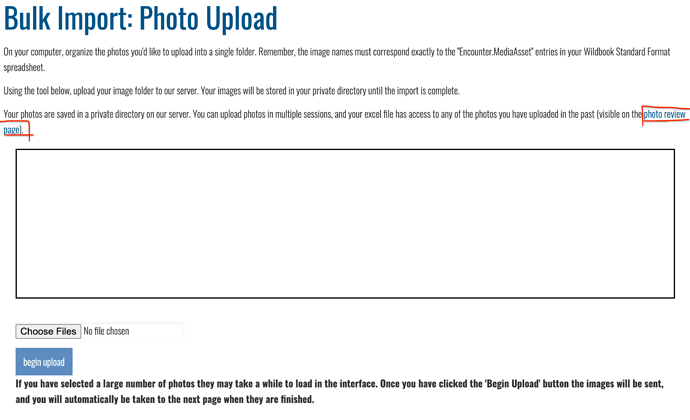In which Wildbook did the issue occur? ACW
What operating system were you using? Win 11
What web browser were you using? latest Chrome
What is your role on the site? researcher & admin
What happened?
A new user uploaded a bulk import and realized he wanted to make changes, specifically in his image file names. He used the Delete ImportTask functionality to delete the bulk import.
However, when he uploaded a 2nd bulk import, he noticed the 24 images from the first, deleted bulk import were still showing in his list of images on the Photo Review page (during bulk import).
What did you expect to happen?
Expected that the images in the deleted bulk import would also be deleted.
From a purely practical viewpoint, if this is by design and not a bug, I think it should be changed so that images are deleted when a bulk import is deleted, otherwise, we’re storing a huge # of images for no reason.
Maybe my logic is flawed but I thought we should raise the issue and see what Wild Me thinks.
thanks!
Maureen
1 Like
Hi Maureen,
Great question. Jason actually covers this question in our Bulk import video (link goes to the time-stamped section).
In short, the Photo Review page is a temporary storage space of imported photos. This is the first step of the bulk import process. The second step happens when the spreadsheet is uploaded and connects the data to the images from that temporary folder.
If any of the images get re-imported with the same file name, the new image data will overwrite the image in that temporary folder, but historical data that has already completed the second step of the bulk import process is left alone.
This is doubly confusing when we’re talking about deleted imports, because it makes it seem as though the old data is still in the system, when it actually isn’t.
This is by design, but I also think this is an example of something that makes sense from the engineering side but not from the user experience side. I’m going to change this to a feature request because I’m sure others may agree that seeing these ghost filenames is confusing.
2 Likes
Hi @Anastasia - well, there you go! I learned something new again. Thanks for clarifying and moving this to a feature request. That photo review page is more confusing than I realized! That said, I get that it’s not a huge priority, as these things go.
I’ll explain to my user and we’ll move on.
thanks!
Maureen
1 Like
Hi Anastasia,
Thanks for pointing me to this discussion.
I have been using the bulk import facility for sharkbook quite a lot recently, and it’s great  , but now I have a lot of images in the temporary upload area, which can get confusing for subsequent bulk imports.
, but now I have a lot of images in the temporary upload area, which can get confusing for subsequent bulk imports.
I’m in favour of a feature request to be able to remove images that have been uploaded using the bulk import facility and that an encounter has been created. I’m assuming that once an encounter has been created and the images have been associated with an encounter there is no further need for the images to be kept in the temporary upload area?
Thanks for your help.
Julian
Good question, @juliant
I just tested re-uploading a previous deleted bulk import, but I skipped the photo upload step and went straight to the photo review page (see below) so I could upload my old spreadsheet. I was able to see my new encounters with the original photos attached, even though I didn’t upload them this time around. I suspect this is to reduce effort when someone makes a mistake in their import and needs to upload it again so they don’t have to keep reimporting the image folders each time.
I’ll see if I can found out if there is a specific timeframe these temporary files are meant stick around.
We’re looking at our data retention policy generally, and this seems like a great place to get some additional information.
For system data that gets deleted (encounters) we are looking at retaining them for 30 days, to allow adequate time for the encounter to be restored.
For deleted imports, this case, we are looking at retaining these temp image files for about a week. This is to support users who have restricted internet access.
Assuming these policies are clearly stated in the ui and docs, would these be in line with expectations?
-Tanya
The release of Wildbook 10.8.0 updates the bulk import workflow and eliminates the old format of the Photo Review page that was causing users confusion.