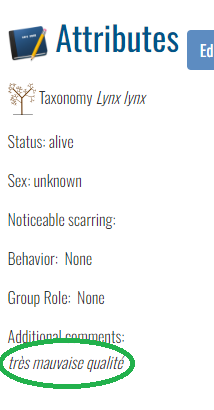In which Wildbook did the issue occur?
Whiskerbook
What operating system were you using? (eg. MacOS 10.15.3)
Windows 10
What web browser were you using? (eg. Chrome 79)
Lastest Chrome
What is your role on the site? (admin, researcher, etc)
Orgadmin
What happened?
Hi ![]()
Sorry to create a lot of topics at the moment : we have new users who are happy to discover the software and that leads to identifying new things ![]() I try to limit new topics to the essentials !
I try to limit new topics to the essentials !
When we imported data with a first bulk import, we added Encounter.occurenceRemarks (remarks like “Donnée OFB” or “Coordonnées à vérifier”) and it worked amazingly as you can see here in an Excel export :
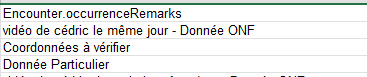
=> You can see that the é, à, è are written normally in the Excel export.
On the other hand, when contributors add their comments to the encounter page (“Attributes → Additional comment”) it goes to the same export colum, but the letters “é” “è” “à” and others weird french letters are not displayed correctly in the export (french letters : é, è, à, ç, ë, ê, ù, â, ê, î, ï, ô, ö, û, ü).
See here with the encounter remarks “lien probable avec une autre fiche du même jour à 15h41 sur ce même site” and “peut-être un lien avec la vidéo du même jour à 3h21 sur ce même site” and “très mauvaise qualité” :
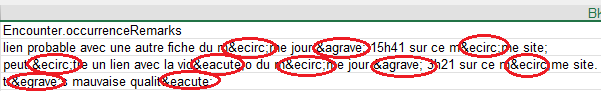
(same Excel export as previously).
What did you expect to happen?
I expected the characters entered in the encounter to be displayed normally in the Excel export, the same way as when they are entered through a bulk import.
Thanks so much for all your amazing work, sorry for our weird language ![]()
![]()