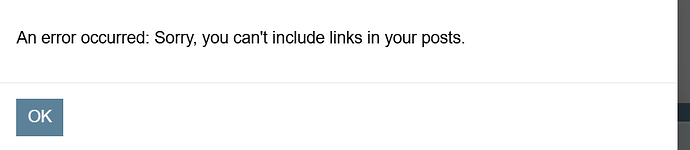What Wildbook are you working in? Sharkbook
What is the entire URL out of the browser, exactly where the error occurred? I get an error message that I cannot include links so I have included pictures instead.
Can you describe what the issue is you’re experiencing? It seems the iaClass of the annotation might be incorrect (left vs. right) as when running the matching the suggested matches are all on the other side of the shark. In addition there is another encounter of the same individual which the Identification should be able to detect but I think because of this the matching isn’t showing me the right results as well.
Can you provide steps on how to reproduce what you’re experiencing? Go to the same encounter and run the matching
I was therefore wondering if there is a way to simply edit the annotation or should I remove it and just create another one with the correct class.
If this is a bulk import report, send the spreadsheet to services@wildme.org with the email subject line matching your bug report