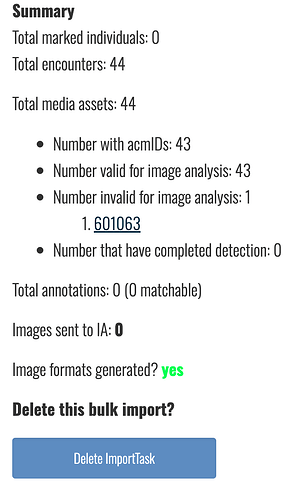What Wildbook are you working in? Giraffespotter
What is the entire URL out of the browser, exactly where the error occurred?
Can you describe what the issue is you’re experiencing?
I have this one excel sheet that gets stuck in the detection. I have looked the sheet through but can’t find the error.
I have sent the excel sheet in a mail.
If this is a bulk import report, send the spreadsheet to services@wildme.org with the email subject line matching your bug report
Hi @Juliegott
I don’t see your spreadsheet. Can you double-check that it was sent to services@wildme.org?
It looks like we flagged one of the imported images as having an issue. If you scroll down to the bottom of your import table, you’ll see a link to the image that was marked as invalid for image analysis:
Following the links shows that this is a .HEIC file, which isn’t a supported image format for identification. You can see our photography guidelines help doc for a list of supported file types.
My recommendation is to use photo editing software to convert the file to a JPEG (just changing the filename extension won’t work), update your spreadsheet, delete this import, and import your new spreadsheet with the correct image. If any one image is invalid for analysis, it will prevent the rest of the import from completing until it’s resolved.
Thank you Anastasia, this solved the problem.
I accidentally sent the excel sheet to the noreply@.
1 Like