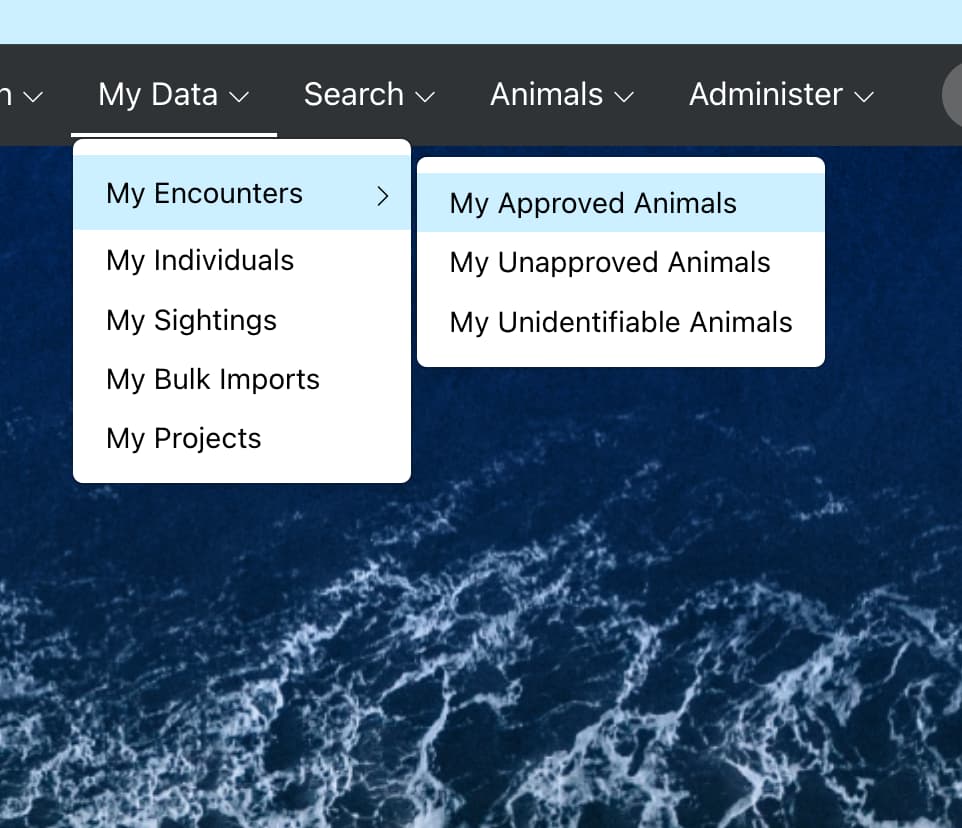What Wildbook are you working in?
Grouper Spotter
What is the entire URL out of the browser, exactly where the error occurred?
https://www.grouperspotter.org/import.jsp?taskId=b2b8db1e-6dbd-42f1-a01e-2bc37fcdce22
Can you describe what the issue is you’re experiencing?
I am trying to find the encounters from the bulk import above but don’t seem to see them no matter what user name I sign in under. I thought as Admin I should be able to see all of them (which I used to) but that seems to have changed in the way it is viewed with the new format.
Can you provide steps on how to reproduce what you’re experiencing?
If this is a bulk import report, send the spreadsheet to services@wildme.org with the email subject line matching your bug report
Hi @accfish
I’ll need more details to look into this more closely, but it sounds like you’re trying to do an encounter search that should turn up encounters from this import but they’re not showing up. Is that correct? Aside from the Encounter State (approved/unapproved) are there other fields you’re searching that aren’t turning up results?
Hi Anastasia,
In the past when I logged in to my account when I clicked on unapproved encounters I could see all encounters that were in the platform and now I can’t seem to see them.
I tried to search with no filters in place just so I could see all but maybe that is not the best option. I didn’t use to use the search function I used to just use the My Data My Encounters link. Although I’m not sure if it used to say My…
You’re right, there’s no direct link to everyone’s approved and unapproved encounters in the menu anymore. Those links will filter approved and unapproved encounters by your username. You have two options to access all approved/unapproved encounters:
- Click on one of the above My Approved Animals or My Unapproved Animals links. Your URL will look something like this:
https://www.grouperspotter.org/react/encounter-search?username=USERNAME&state=unapproved
Delete the ?username=USERNAME& section from the URL and press the Enter key to load the updated search without the username filter.
https://www.grouperspotter.org/react/encounter-search?state=unapproved
Click the Apply button in the left nav menu. Now you’ll see all approved/unapproved encounters.
- Go to Search > Encounters > Metadata. Click the Encounter State Field to select from the dropdown options. Click the Apply button in the left nav menu. Now you’ll see all approved/unapproved encounters.