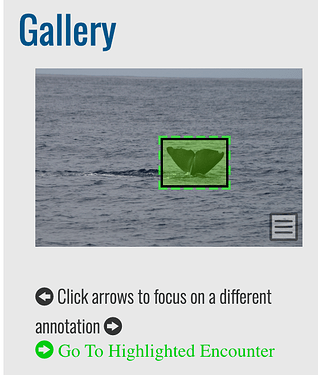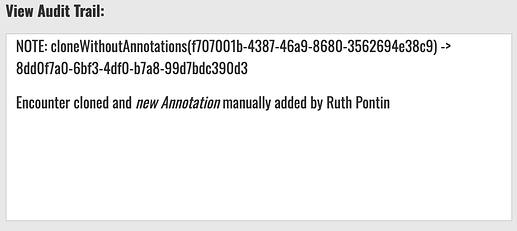In which Wildbook did the issue occur?
Flukebook
What operating system were you using? (eg. MacOS 10.15.3)
Windows 11
What web browser were you using? (eg. Chrome 79)
Chrome
What is your role on the site? (admin, researcher, etc)
Researcher
What happened?
Hi,
I have some individual encounters stuck at the detection stage and cannot access any identification results. e.g. https://www.flukebook.org/encounters/encounter.jsp?number=1e7254b1-b998-43f7-9e9d-b2ccb1e82879 This is the problem for all encounters from June 2016 that I have uploaded.
Individual encounters which were uploaded at a later date do not have any problems.
Hi @ruth.wpa
Can you please email the spreadsheet for this import to services@wildme.org so I can research this further? Thanks!
Hi Anastasia,
I have sent an email.
Kind regards, Ruth
1 Like
Hi Anastasia,
Thanks for solving the problem. I have just now checked and the encounters can be identified.
Ruth
1 Like
Good morning,
I have returned to this conversation as I am having the same problem with a number of individual encounters I have uploaded this year. I am not sure how the issue was resolved last year. I can return to the email thread from previously and share links of the encounters I am currently stuck in detection phase with.
Kind regards,
Ruth
Hi @ruth.wpa
If this is related to a bulk import, can you email your spreadsheet to services@wildme.org? If it’s not related to a bulk import, you can post the encounter links here.
Hi Anastasia,
This is not a bulk import although I have many individual encounters with this problem.
This is one of the encounters that is stuck at the detection stage: Flukebook
To pass to the next stage, I have drawn the annotation for some of the encounters and now am waiting for the matching results. Is this how I solve the problem? And please could you check the link below that I have done the annotation correctly?
Flukebook
Many thanks,
Ruth
Thanks for clarifying. If a manually uploaded encounter doesn’t complete detection/create an annotation after a few moments, just go ahead and add a manual annotation (1 | 2).
The annotation looks good, but there are two of them:
When you see “Click arrows to focus on a different annotation” that means multiple annotations are in the image and that the encounter was cloned to account for the second whale it thinks the additional annotation is for (two annotations = two different animals who each require their own encounter)
This is the link to the cloned encounter: Flukebook
You can also scroll down to the Audit Trail to see that it’s a clone of the previous encounter:
You can delete the cloned encounter by following the steps under How do I delete en encounter?
Thank you! I understand and could delete the clone. I will continue this method with the other encounters.
Thanks for your help!
1 Like