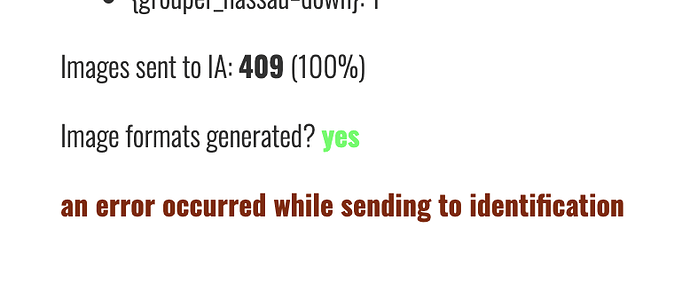Ok so now I seem able to rerun matches on all the encounters. I have no idea what is going on but that seems to be working again. I could not rerun matches earlier today.
I still get an error message when I try to resend the 2014 bulk import to identification…