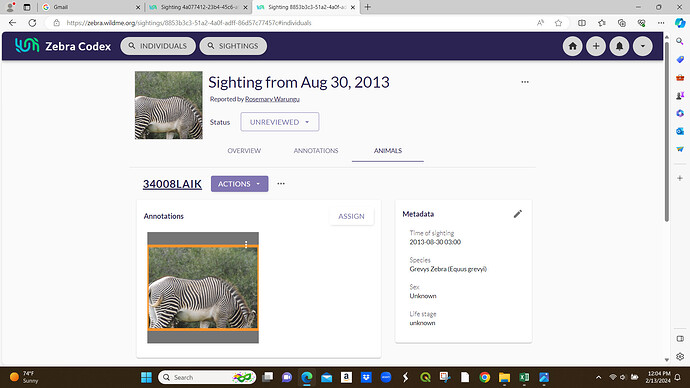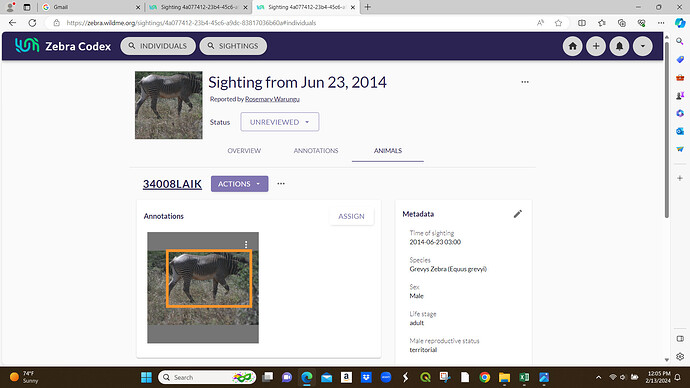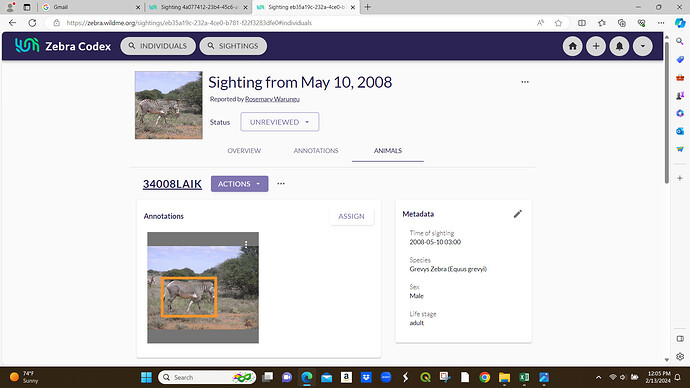What Wildbook should this feature be in?
zebra codex
What would you like to see?
Unmerge
How would this functionality help you?
I have noted that the data migrated from the old databases has many individuals merged to the wrong match. Some I know the correct ID from the database but how do I separate them and give each the correct ID. Here is an example.
[34008laik • Zebra Codex (wildme.org)]
(https://zebra.wildme.org/individuals/8ff562d7-782c-4d5a-9d51-7b438be1691f)
This should be M07_057_LAIK
This should be M07_035_LAIK
This should be M07_035_LAIK
They are all wrongly merged to 34008LAIK.
Those cases are many and I can rectify as I identify, given advice on how to work it out.
If requesting a new location ID, include
- Is this is nested beneath another location in the hierarchy?
- Is there a prefix for region-based naming? (optional)
- GPS coordinates (optional)
Note: Not all feature requests can be accepted, but all of them are reviewed by our product team. We’re unable to provide implementation timelines for accepted requests. We are a small team with many competing priorities. Thanks for your understanding!