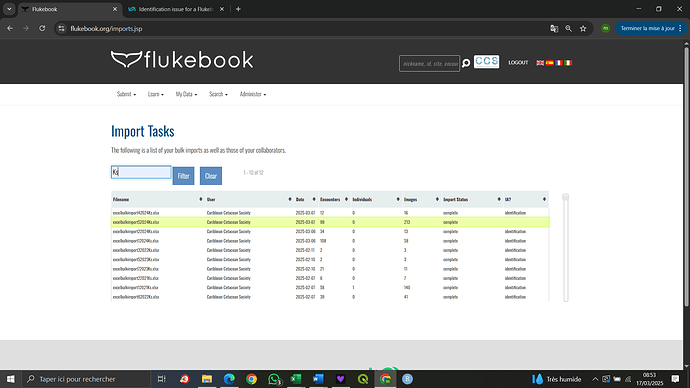If this is a bulk import report, send the spreadsheet to services@wildme.org with the email subject line matching your bug report
In which Wildbook did the issue occur?
Flukebook
What operating system were you using? (eg. MacOS 10.15.3)
Windows 10 famille
What web browser were you using? (eg. Chrome 79)
chrome 134.0.6998.35/36
What is your role on the site? (admin, researcher, etc)
researcher
What happened?
I can’t send my “excelbulkimport52024Ks.xlsx” for identification, even though I have manually completed the detection phase.
What did you expect to happen?
I expected Flukebook to automatically offer to send the Bulk import for identification
What are some steps we could take to reproduce the issue?
May be to force flukebook to enter identification mode