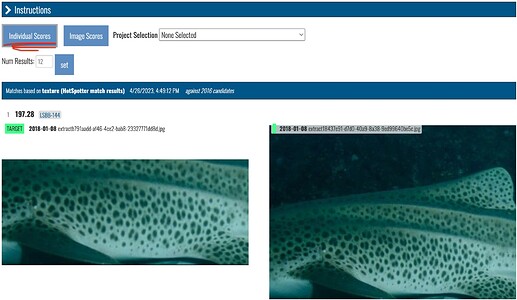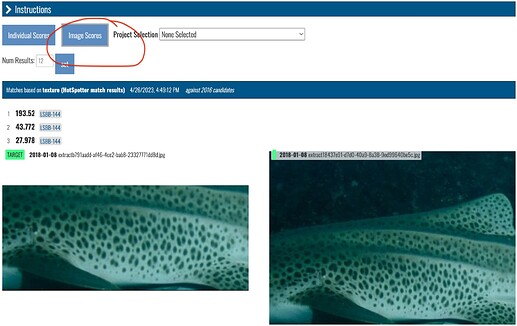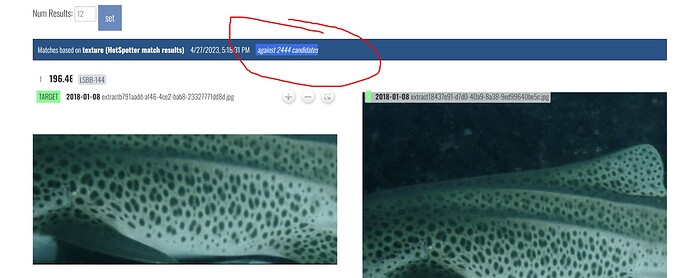What Wildbook are you working in? Leopard Sharks
What is the entire URL out of the browser, exactly where the error occurred? Sharkbook: Wildbook for Sharks
Can you describe what the issue is you’re experiencing? On images where the submitter has used an unusual crop aspect ratio (like the above that is elongated). The Hotspotter algorithm does not seem to be able to match against images other than with the same crop aspect ratio. So if there are no images with the exact same crop aspect ratio, there are no matches. When processing, I mark out the area of interest by spot mapping but the algorithm seems to be taking the whole image into account. I have tried adjusting the image for colour but this doesn’t seem to be working to get any matches and I have seen this on others with unusual crop aspect ratios which are increasingly common with the use of go pros. Thank you for your help.
Can you provide steps on how to reproduce what you’re experiencing? Run spot matching and pattern match on each image.
If this is a bulk import report, send the spreadsheet to services@wildme.org with the email subject line matching your bug report
Hi @drobinson
Can you provide other examples of encounters where you see this happen? Is this happening every time there’s unusual cropping or only sometimes?
Hi Anastasia,
I am not 100% sure it’s the crop aspect ratio that is causing the issue now; see below encounters that are bringing up no matches (but should):
The matches were working fine until the automated annotations started. Before it would always bring up the closest 12 Ids but now it has stopped working on some images and rarely matches to 12 individuals.
Thank you
David
Thanks for the links, David!
I see there’s one match for the second link you posted, but none for the other two. No match results aren’t necessarily a sign that something’s gone wrong.
Hotspotter will only report back match scores greater than zero. Even if you tell it to show 12 matches, if there aren’t 12 to display, then you’ll see results like the examples you’ve provided (1 and zero).
For PIE, however, it will give you match scores of 0 to fill in the number of results you asked to display.
Hi Anastasia,
I’m sorry, but something has gone very wrong with the matching system.
Please see the below link that is from one of our most frequently encountered sharks (28 encounters in sharkbook):
When I replicate the submission using the same image from a previous submission, only the matching submission image appears. There are 28 other matches to this shark in the system! This means that although the image matched the previously submitted image (as you would expect) that the other matches are not being shown. This rules out the possibility of eliminating duplicate sharks and shows that it is not working as before when it would bring up multiple images of the same match from the same individual, always 12.
Something is very wrong; please help.
Regards
David
Thanks for the additional context, @drobinson
I’ll share this info with the team and follow up as soon as I have more details.
Sharkbook’s image server issues appear to need more than just a restart to get things working normally again. I likely won’t have a progress update until tomorrow.
Thanks for your patience. It looks like this is unrelated to the WBIA issues in Sharkbook.
There are two different result types you can switch between in the matching page, image scores and individual scores.
- Individual Scores: This is the default. It computes one match score for every individual in the database. This is the aggregate of each image score for that individual.
- Image Scores: computes the match score for every annotation in the database when compared to the query annotation
The Individual Scores selection means you’ll see just one match score, like you’ve shared:
Switching to the Image Scores view reveals additional image matches:
Edited to add: Additionally, this circled section in the screenshot shows you how many annotations we matched against.
Hi Anastasia,
I don’t think this is the issue; as explained, there are 28 individual encounters of this shark within the database, and as you can see when you use the image score, it only matches 3; that’s better than one but is still not working right. There should be a minimum of 12 matching encounters (and up to 28) for this animal.
This is not limited to this shark but also the same thing is happening to the majority of new submissions.
Sorry, but I don’t think the matching system is not working correctly.
Regards
David
I think we’ve got some confusion on terms and data structures and how those impact the matching algorithm. Let me try to help.
The shark listed, LSBB-144, is what we call an individual. That means that we have applied a name to the animal and we have a concept of their identity. This individual has 26 encounters associated with it. That means that our system understands each of those encounters to be that same animal.
The way that matching works is we try to provide new matches for submitted encounters. The algorithm can either review the images in one of two ways:
- the Individual score, which compares the annotation to the most complete understanding of the image
- the Image score, which compares the annotation against individual representations in images.
What both of these methods have in common is that they filter out duplicates of the same individual. Because the system already understands those to be the same animal, we provide the best match out of the list of 26. And if that match is confirmed, your new encounter gets added to that list.
Ultimately, the goal is to have a single match for each individual populate the list. Because you aren’t being forced to confirm this annotation against the same individual 26 times, that means the system is working!
Let me know if you still have questions about this or if you want me to clarify anything I’ve summarized.