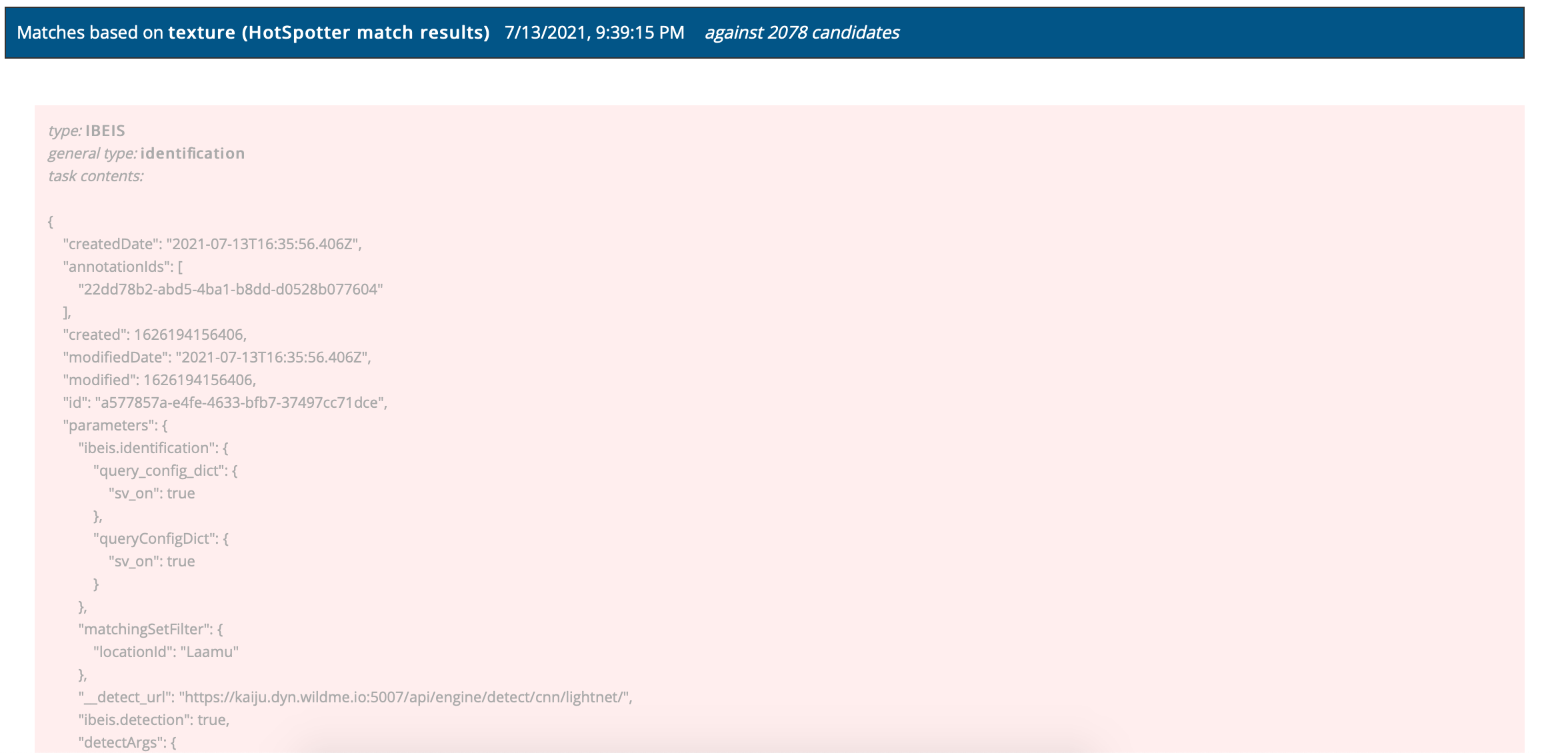Hi, I’m also using IoT with ORP and have been facing the same issue of numbers loading without photos, and then disappearing and leaving a blank page like this:
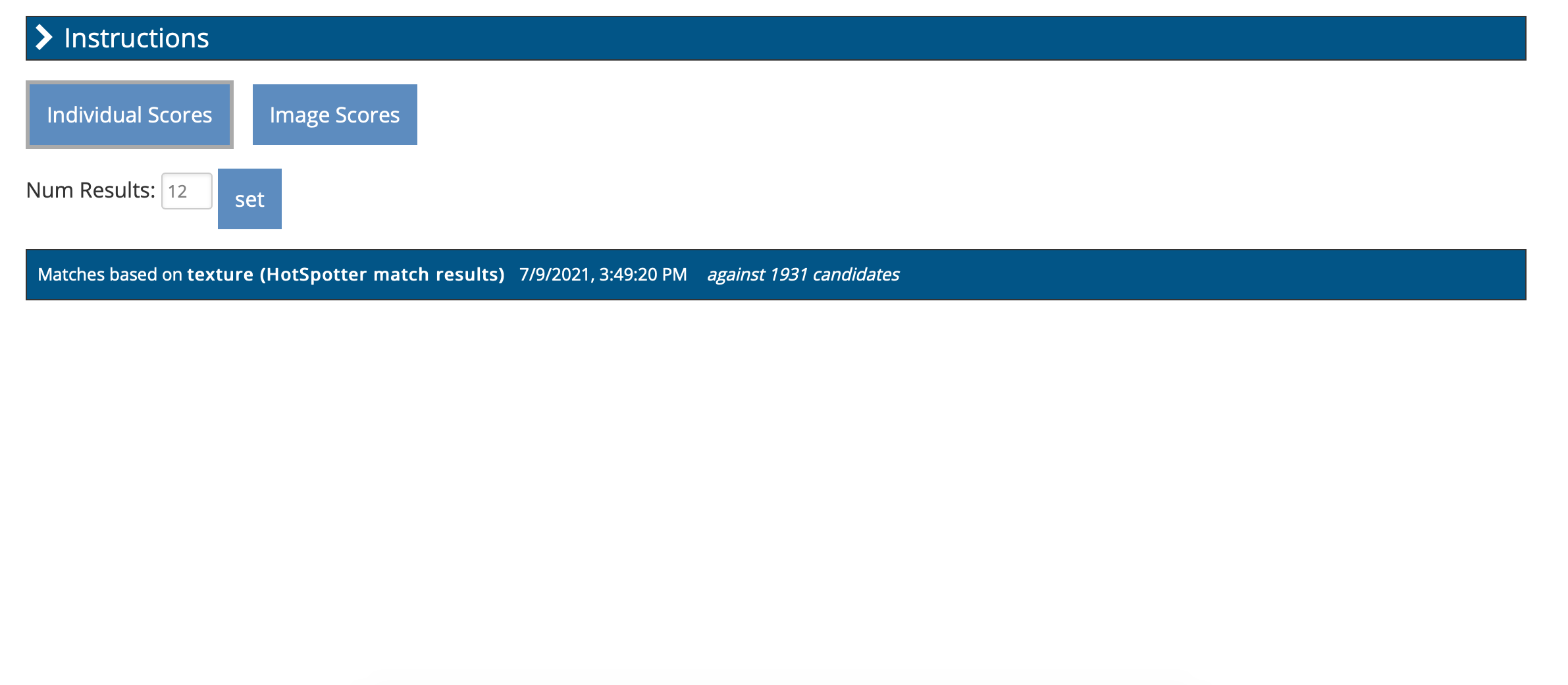
Yesterday I also got this:
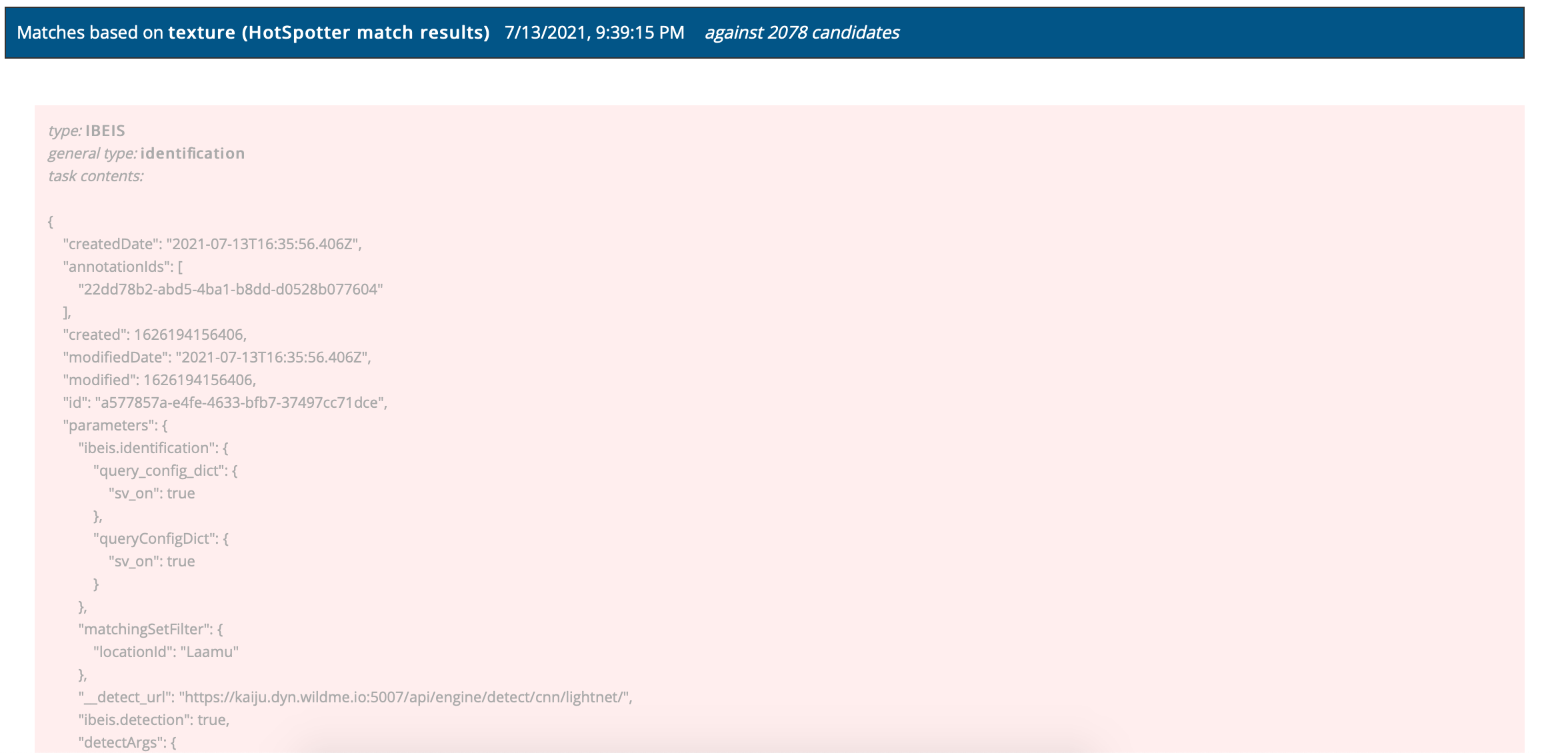
Hi, I’m also using IoT with ORP and have been facing the same issue of numbers loading without photos, and then disappearing and leaving a blank page like this:
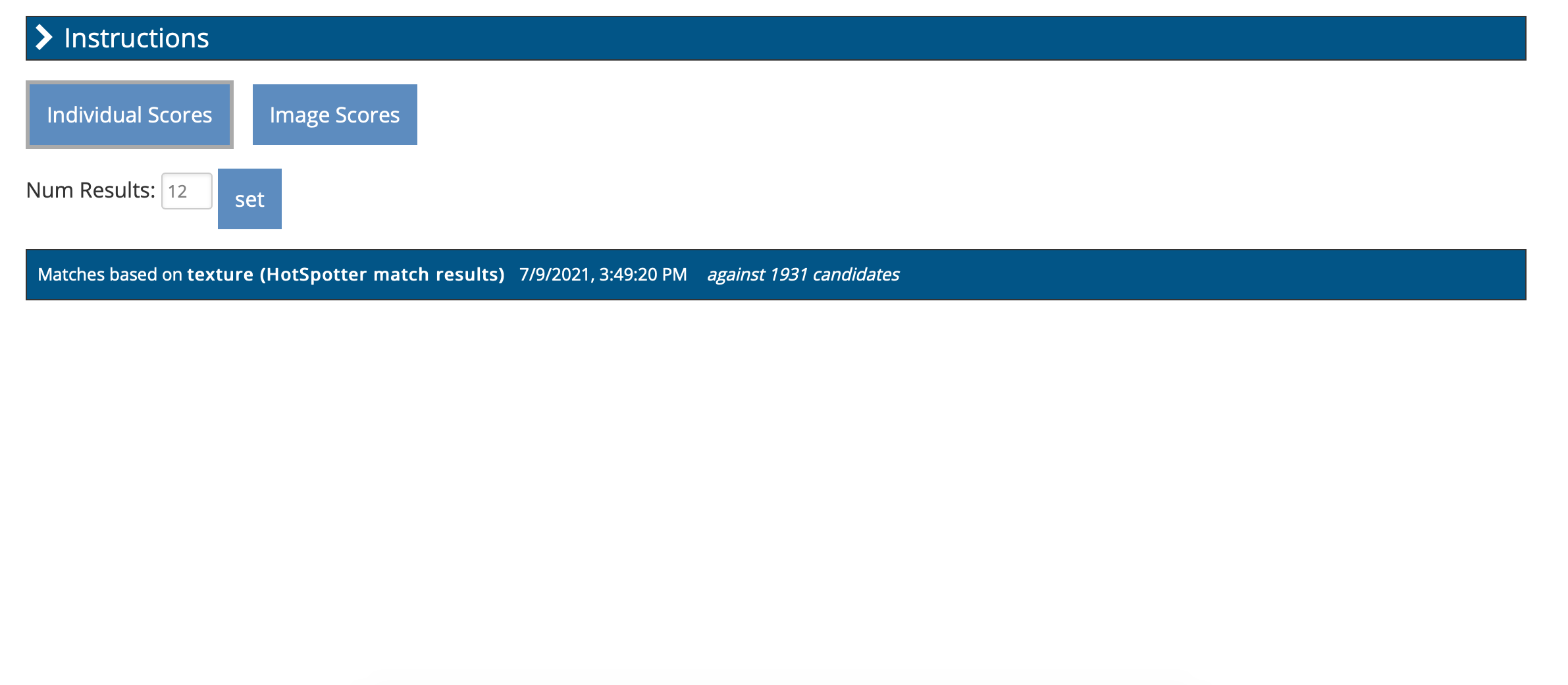
Yesterday I also got this: