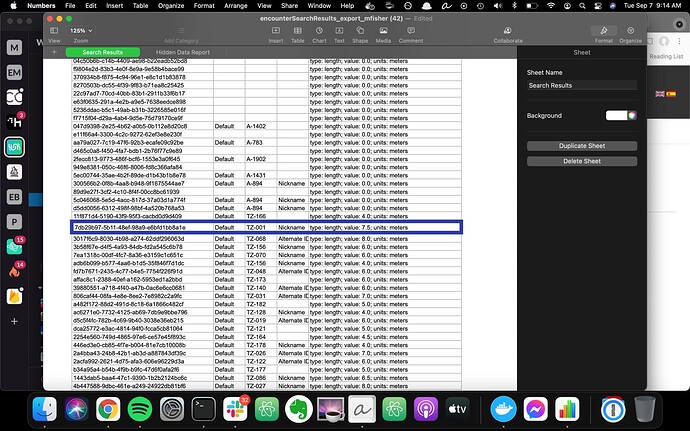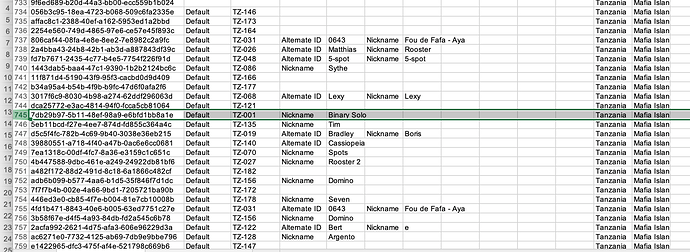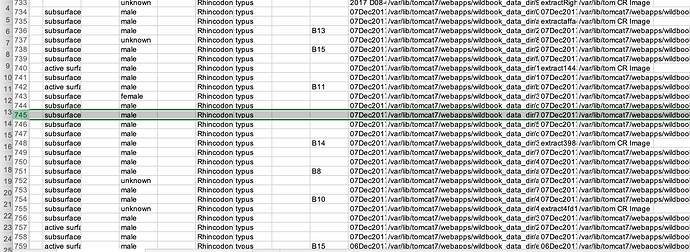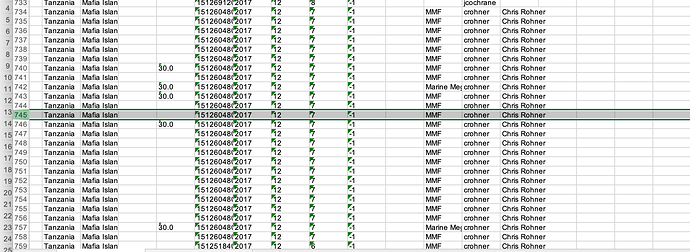Hi Mark,
thanks for your reply. I can see the length column now in the second option of the export files, but not, for example, in the first “standard format” export? Also, length does not seem to get exported into the column, i.e. the number is missing even though in the encounter a length is recorded: e.g. the first one I clicked on has a length in the encounter, but not in the exported spreadsheet: Sharkbook: Wildbook for Sharks
Cheers
chris
Hi, @chris !
I’m having some trouble reproducing your issue.
When I try to export encounters made by user crohner, I am seeing the length successfully exporting for encounter 7db29b97-5b11-48ef-98a9-e6bfd1bb8a1e in the standard export (see images). It happens to be the last column of the spreadsheet. Can you confirm for me that you’re still not seeing this?:
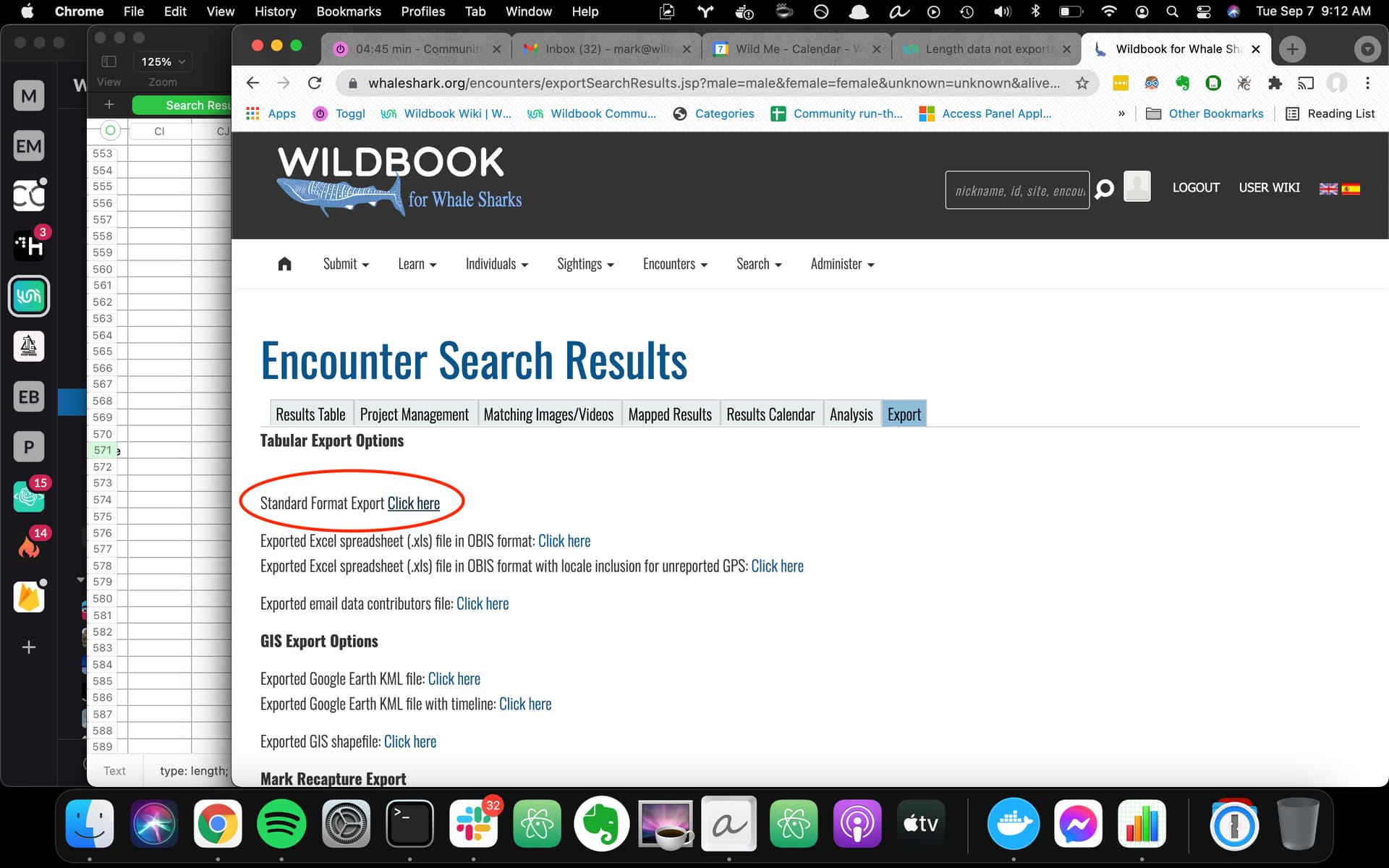
Hi Mark,
I can confirm that I cannot see a length column at all in the standard format export, and there is a length column in the second export option, but without most of the values. Unfortunately, I can’t seem to attach my export file here to show you, but I attach the screenshots of the exported file with the same encounter highlighted.
Hi, @chris !
Could I trouble you to email your spreadsheet to mark@wildme.org?
Thanks,
Mark
Hi, @chris !
Thanks for sending the spreadsheet. Yes, confirmed, your spreadsheet and mine look different, even though we both clicked on “Standard format export”. I’d like to try something if you don’t mind: if you log in to your account and go to “Manage my accounts”… what happens after you claim the other two user accounts that are associated with your name?
Does it let you view the length metrics then?
Thanks,
Mark
No, that did not make a difference
Hi, @chris !
Thanks for the fast turn around.
Let’s try this: can you open a new browser Incognito window on chrome, log in from there, and try the spreadsheet download in “standard export format”?
Failing this, I have one other idea, and then we may want to do a video session or something.
Cheers,
Mark
No that did not work either 
Hi, @chris !
Ok. I copied over the whaleshark database to my development environment and logged in as you in that environment. I did the full standard export on encounters that included Wildbook for Whale Sharks. I am still seeing the length as being exported successfully. I’ll email you the spreadsheet that I got.
Perhaps as one last thing, you might could clear your browser’s cache and try again.
Failing that, is there a good time for us to video conference? Perhaps this week?
I’m available anytime except Thursday at 1:00 PM PST (west coast).
Thanks,
Mark
Hi Mark,
Thanks for your continued efforts. I am not sure why it doesn’t work for me, also after clearing the cache. I also asked Simon Pierce to search and export, and he also does not get length. Let’s have a video chat, I am available now and for the next 6h.
Cheers
chris
Hi, @chris !
Do you wanna do right now?
I can send you a google link via email.
-M
Great, thanks Mark 
@chris no prob. I’m on the call for whenever you’re ready.
Thanks,
Mark
Hi, @chris !
Ok, I took steps to reproduce what you saw in our meeting.
Good news (??)! I recreated your issue by searching for “Mafia” under “location name contains”. Incidentally, I couldn’t find “Mafia” in the dropdown menu; I assume that the associated locationID is just, “Tanzania”? This search result includes the encounter 7db29b97-5b11-48ef-98a9-e6bfd1bb8a1e (or at least, this is an entry in the spreadsheet mentioned below).
Anyway, when I export that spreadsheet, no length columns are present. HOWEVER. When I search instead by, say, “metadata filters” → “Assigned to user” → “crohner”, I get the spreadsheet WITH the length column (including encounter 7db29b97-5b11-48ef-98a9-e6bfd1bb8a1e). This seems to be a bug, and I’ve filed a ticket for it. We’ll be tracking it internally as WB-1783.
In the meantime, I suppose the workaround is trying a different search (e.g., using “Assigned to user” that does capture the metrics-related columns.
Thanks for helping me find this super weird bug!
-Mark