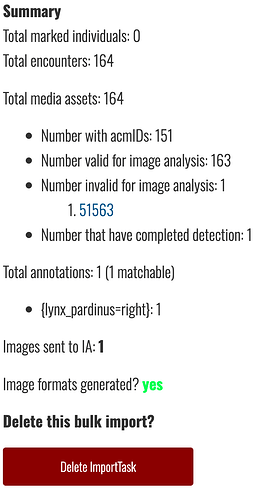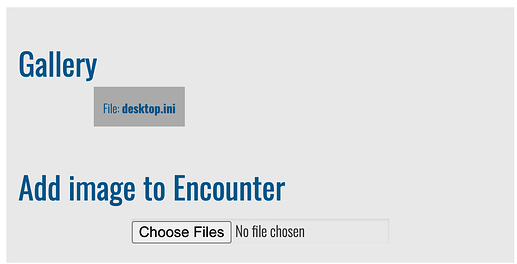In which Wildbook did the issue occur? Lynx
What operating system were you using? (eg. MacOS 10.15.3) Win 11
What web browser were you using? (eg. Chrome 79) Brave 1.6
What is your role on the site? (admin, researcher, etc)
admin
What happened?
I do not get automatic detections/annotations either when doing a bulk import or when reporting an encounter.
What did you expect to happen?
Get automatic detections/annotations
What are some steps we could take to reproduce the issue?
Do a bulk import or report an encounter.
Thanks @Anastasia
If this is a bulk import report, send the spreadsheet to services@wildme.org with the email subject line matching your bug report
Hi @AntonAB
I looked at your latest bulk import and I do see annotations on most of your Encounters. The links under the Match Results by Class column refer to the annotation and viewpoint. I checked a handful of the images that are missing annotations and the lynx is difficult to see against the dark background, so the detector likely had trouble finding it. You’ll need to manually annotate the Encounters with the lower quality images so they can go through identification.
This is the latest bulk import, not mine sorry for not saying.
Sorry for the misunderstood and thanks for your help! 
1 Like
Thanks! I’m going to manually force it through detection and see if that helps.
I think I found the problem. If you scroll down to the bottom of your import table, you’ll see a summary that will let you know if there’s an issue with any of your image files:
Clicking that link and then clicking on the Encounter linked there takes me here:
That’s not an image file and is likely what’s stopping the rest of the import from completing detection. If you delete this Encounter, it should allow your import to finish processing.