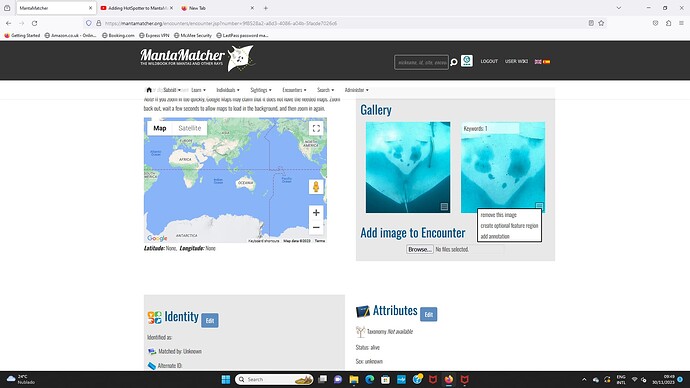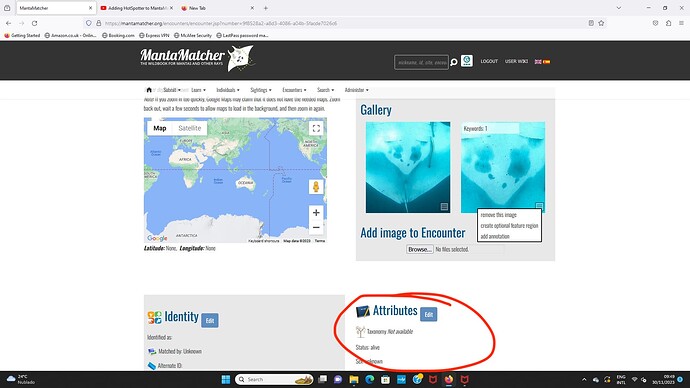I My name is Dercio Maoze, research fellow on Marine Megafauna Foundation at Mozambique, i was working on mantamatcher.org, and the step after step “create optional feature region” it does not give me a follow step to compare my upload photo with a database photos, what i have to do? and first i used chrome browser and then firefox and does not change.
Hi @DercioMaoze, welcome!
After you create the feature region, you should see it in the Image Gallery of the Encounter page and then you’ll select “Start a new match” from the image’s menu. We have a Youtube demonstration here: https://www.youtube.com/watch?v=v3T6UwPrCDg
If this doesn’t help, please post the URL of the Encounter so I can research it further.
Hi @Anastasia and thank you for the welcome
about the bug i watched the youtube link and was amazing but did not help
if yougo to the video, my bug start when he show the algorithm, and then for me it does not show the option “start matching” as you can see on the screenshot attached bellow and i will send the link
thank You
link
Thanks for clarifying! It looks like you forgot to include the taxonomy the Encounter. Adding the species is what tells MantaMatcher which algorithm to use for matching.
You’ll want to:
- Click the Edit button next to the Attributes section of the page
- Select the correct taxonomy
- Click the Set button to save your changes.
Refreshing the Encounter page should let you pick up where you left off with the matching process.
Thanks
its okay now
and i have uploaded the encounter