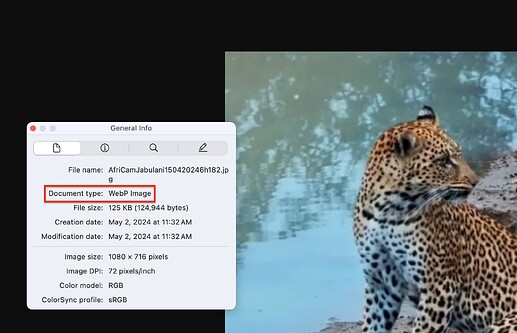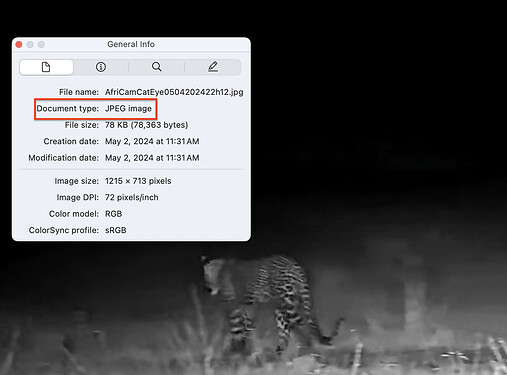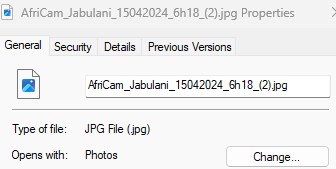What Wildbook are you working in? African Carnivore Wildbook
What is the entire URL out of the browser, exactly where the error occurred?
Can you describe what the issue is you’re experiencing?
After doing a bulk import, I get the following message: Number invalid for image analysis: 28
Images are either in .jpg or .png, I double checked they are all correctly name and that the extensions is on the media asset column so I don’t understand why those images are not accepted.
Can you provide steps on how to reproduce what you’re experiencing?
If this is a bulk import report, send the spreadsheet to services@wildme.org with the email subject line matching your bug report
Hi @Anastasia - I’ve just forwarded the upload spreadsheet associated with this issue. I added a new Sheet 1 to find and list the images that are erroring for ease of reference.
Per my email, I wasn’t able to find anything in the spreadsheet that could be causing the problem but obviously, I could be missing something.
I had a look at other recent bulk imports and this is the only one with a problem but it’s also only 1 of 2 uploaded today, both by @Marine_Ingwe so I’m wondering if there might be a server issue?
thanks for your help with this one!
M
Hi @Marine_Ingwe
When you’re importing your image folder, are you waiting for the Photo Upload Page to refresh on its own to the Photo Review page or are you using the direct link to the photo review page to skip waiting for the refresh?
Thanks for the import link! The original one @Marine_Ingwe shared had been deleted.
It looks like the flagged images aren’t actually JPEGs, but WebP files.
859055
I compared against an encounter image that didn’t get errors and saw that it was a true JPEG file:
@Marine_Ingwe, you’ll want to make sure that if you’re converting RAW images from the camera, to make sure they’re saved as JPEGs. Manually changing the extension to .jpg doesn’t actually convert the file type. You’ll need to do it using photo editing software. Once your image folder is cleaned up, import it again and you shouldn’t see the errors anymore.
When there are errors found with images, it often prevents detection from kicking off. Detection should run normally once the image file issue is addressed.
That’s an interesting one! Haven’t seen that particular issue before - I can usually catch it in the file or with the images in the folder but even that doesn’t show what you found - when I check the file Properties, I see these listed still as .jpg:
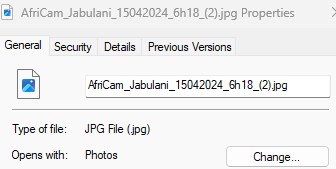
Can you let me know how you were able to get that document type? Also, are you working on a Mac or PC?
thanks!
Maureen
I’m on a Mac. I use Cmd+i to open the image properties (or right-click > Get Info).
1 Like
Hi,
I just looked through the thread of messages.
On my side, in the properties of the images, they are all in .jpeg .jpg or .png format. I don’t see them in a webP format. It’s quite interesting that PC and Mac don’t show the same information under properties. I’m also on a PC.
However, quite few of the images renamed AfriCam were sent by someone who takes screenshot of live Cam from her phone and then send them to me directly. So there might be the issue. I will see how to change the format using another tool or an online website but on my side I can’t see which are on the webP format and which are not unless I open all 28 images separately to see which are not working.
Anyway, I’ll give it a try and let you know.
Hi,
After converting all the images format to jpg, I was able to upload the bulk. I will just have to be careful when I receive images from that users then to convert them all…
Thank you both for your help and looking so thoroughly into the issue!
2 Likes
All of the 28 images with errors would be the ones that were WebP files. True JPEGs would have imported normally.
This sounds like the source. Phones settings can allow photos to be saved as WebPs because they’re smaller than JPEG files, saving storage space and making them easier to transfer.