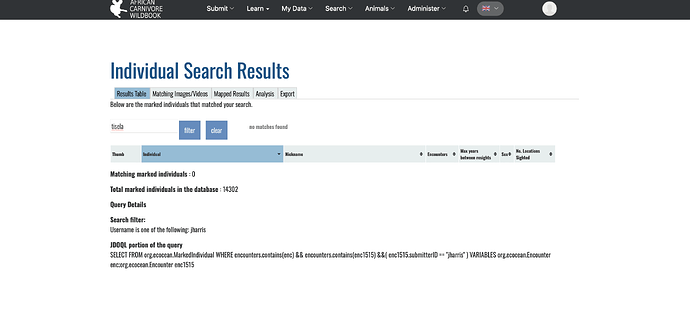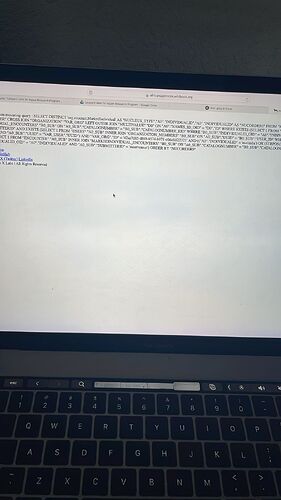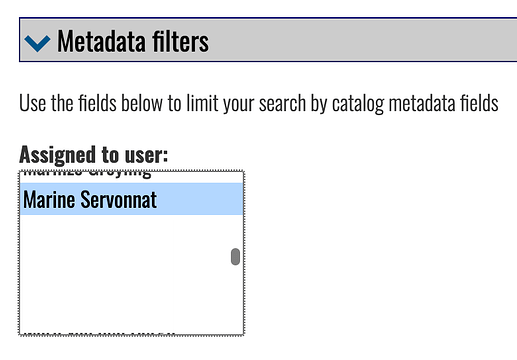If this is a bulk import report, send the spreadsheet to services@wildme.org with the email subject line matching your bug report
Please note I’m completing this form for my staff member (Jem) who is also a user on ACW under my organization.
In which Wildbook did the issue occur? ACW
What operating system were you using? (eg. MacOS 10.15.3)
MacOS
What web browser were you using? (eg. Chrome 79) Chrome
What is your role on the site? (admin, researcher, etc) His role was initially researcher but we gave him the OrgAdmin role to try fix the problem (it didn’t).
What happened?
-
Jem sent me an edit-level collaboration in order to have access to all the data under my username (Marine). I’m an OrgAdmin for the organization. I cannot access my User Profile (bug report sent separately) so I asked Jem to send the invite. I received the notification and approved the edit-level collaboration. He still cannot see any of the data under Search - Search Individuals. When he looks for an individual in the Identity filter, he gets the attached error message.
-
I want Jem to have access to all my data that are under My Data - My individuals so he can do searches more rapidly (much easier than the Search - Search individuals option). However, when he types the name of an individual, the query automatically select his userID (see attached) instead of selecting the organization ID. Therefore, it means that Jem will never have access to any of the data I ever uploaded on the platform.
What did you expect to happen? I would like Jem to have access to all the data that are under our organization and not only the data under his name. Being a new staff member, I cannot expect him to work on the platform without having access to the data of our organization. I believe that as an OrgAdmin as well, he would have accessed to everything but he has not. Besides, I do not want him to have permanent OrgAdmin access, this was just a temporary decision to test if it would help us.
What are some steps we could take to reproduce the issue?