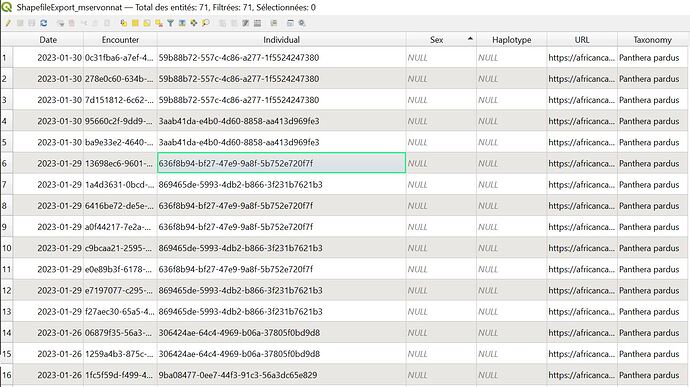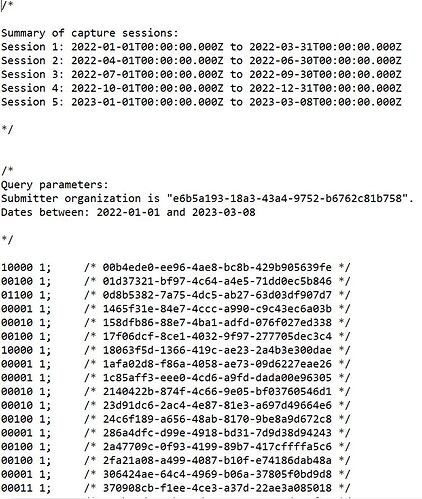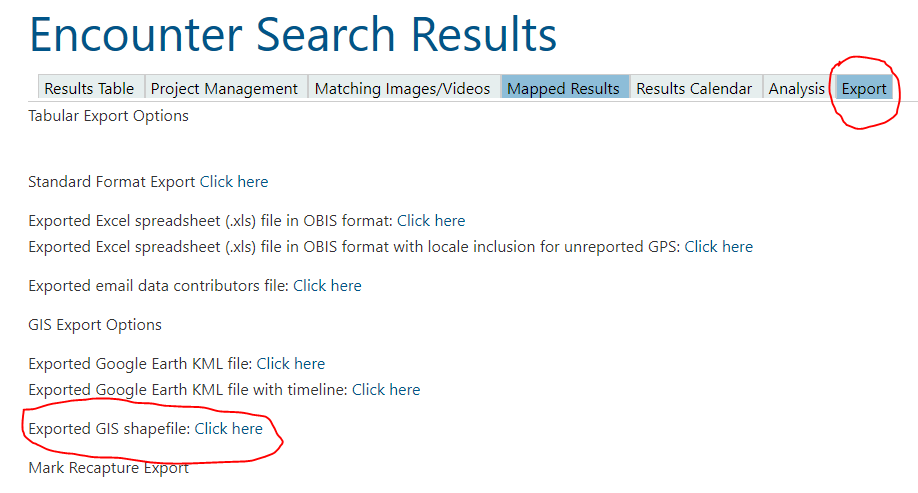Not sure if this is a support or bug report or simply a feature request? See issue below. thanks!
What would you like to see?
Add the Default ID to the Shapefile export. The Shapefile export is very useful however the individual is identified by an alpha-numeric string without their default ID / name, which doesn’t give the researcher the ID info they need to understand that data point:
Hopefully this will also then populate the Sex column as well, which isn’t populating currently - bug?
How would this functionality help you?
It would put all of the researcher’s necessary datapoints into this export, and remove the need for additional cross-referencing and digging to determine which ID’d individual relates to which row in the export.
Thanks
Maureen
Hi Maureen,
I’m unable to open Shapefiles so I couldn’t replicate your issue, but I’ve added this to our bug list.
Hi Maureen,
Can you email us the link to your export page to services at wildme dot org just to rule out any technical issues?
Thank you!
Hello,
I am the one who asked Maureen about the above. I also realised that when exporting the text file for mark-recapture, codes for the individuals appears instead of the names. I therefore need to enter each code to find out which individual is on the text file. See attached. I believe this is the same issue as for exporting shapefiles.
Is there a way you can change this so IDs appear rather?
Thank you!
Hi @Marine_Ingwe
Can you email us the URL of the export page where you generated the Shapefile in question? We weren’t able to continue researching this issue without it. You can send it to services@wildme.org.
Hi Anastasia,
The Shapefile export is generated off Encounter search results:
best
Maureen
Thanks, Maureen, but I still need the URL from that particular search results page.
Thanks for your patience! Shapefile was using a UUID for the individual column, which makes sense to a computer, but is not as practical for the humans reviewing the data. We can change that to show their default ID or name, but we have to rebuild the server in order to do it and wait out the pending jobs in the queue first.
The null on sex is because none of the encounter records with GPS in your search happen to have male or female defined. So once encounters with male or female are added and they include GPS coordinates, they should appear in the sex column of Shapefile.
Hi Anastasia,
Thank you for researching about the above.
Regarding the sex, I have made sure that all my identified individuals have the sex recorded (male/female/unknown) so when I am going to extract the encounter records, would the sex appears in a column for each individual now?
Thanks for the help!
That’s correct! Let us know if you notice anything else unusual with your exports.
1 Like
Hi Anastasia,
Every now and then I get “Access denied” when I want to download the shapefile. I managed to download it on March 10, and the sex did not appear.
Will you be able to let me know once you have managed to make the changes so that the default ID appears instead of the code name?
Thanks!
1 Like
Will do. It’s likely that ACW has been so busy that we’ve not found a good time to take it offline briefly to take care of this update. I’ll check with my teammates and verify when that’s been done.
Hi @Anastasia
That’s not surprising, when it’s rainy season in Africa, not many can do field work so they’re all at their desks doing computer work.
The time of day that will likely see low to no activity is after 2pm Pacific, if that helps.
Thanks for sticking with this!
best
Maureen
1 Like
We were able to apply the update this morning. Thanks for your patience! Shapefile exports should now give a recognizable default ID.
1 Like
Hi Anastasia,
Thank you so much, this is a great news!
For now I still have “Access denied” but I guess it will take couple of hours to get back to normal as the update was recent.
I will let you know as soon as it works again.
1 Like