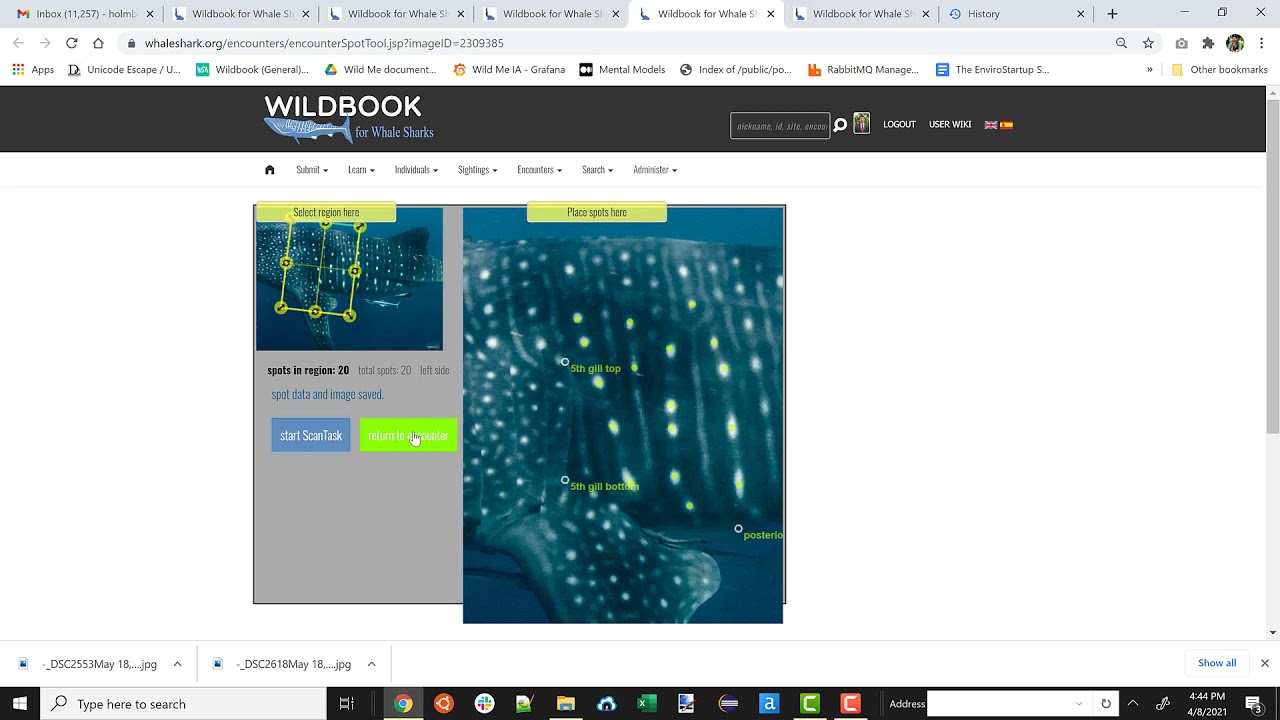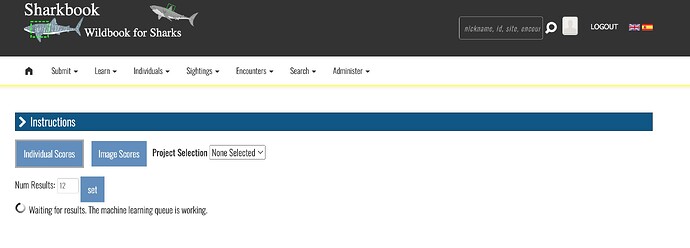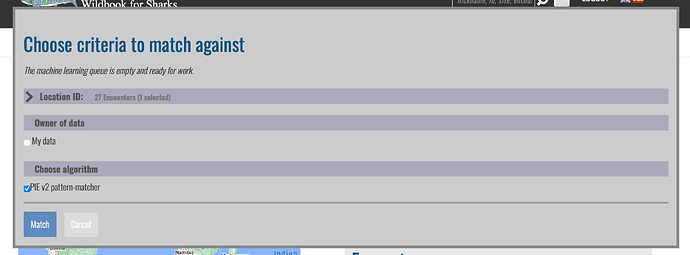What Wildbook are you working in?
sharkbook
What is the entire URL out of the browser, exactly where the error occurred?
Can you describe what the issue is you’re experiencing?
When I attempt to run a match I will get the message “Waiting for results. The machine learning queue is working.” and this message can remain on the screen for up to two hours. Eventually the task will time out or I will get the error message I have included the picture of. I have tried to run a match on multiple different encounters and I run into the same issue.
Can you provide steps on how to reproduce what you’re experiencing?
Chose an encounter and click start match.
If this is a bulk import report, send the spreadsheet to services@wildme.org with the email subject line matching your bug report
1 Like
Hi @kellyking
For whale sharks, you need to select “spot mapping” from the image menu instead of “start a match”. We have a video tutorial on spot mapping whale sharks on our Youtube channel:
Hey Anastasia,
Sorry for not clarifying, I have been selecting start a match on the annotated spot matched image.
hi all, I have been having the same issue in the past couple of days (e.g. Sharkbook: Wildbook for Sharks) -and I’m still “waiting for results” 
Many thanks @kellyking for flagging this, and to Anastasia for looking into this
Eleonora
You should be clicking on the start ScanTask button from the spot mapping page after you’ve placed your spots in order to view matches, though (you san see it in the video screenshot). The process for starting ID on whale sharks is different than the way it’s done for other species in Sharkbook. It’s also mentioned in our help docs.
Can you let me know if you still have trouble when matching via ScanTask?
It doesn’t look like nursehound sharks have a dedicated algorithm, so the same advice I gave to Kelly applies here, too.
Have either of you typically used “start match” for your respective species without issue in the past? I’m curious if this is indicative of something weird with Sharkbook or if we need better documentation on when to initiate spot mapping and ScanTasks vs the usual matching workflow.
For the past two years, under Jason’s advice, after saving the spots I “go back to encounter”–> click on the menu of the clipped photo → select “start match”
1 Like
I confirm it’s still stuck. I have uploaded the picture again and started running the match, but it’s still "[waiting for results"](https://www.sharkbook.ai/iaResults.jsp?taskId=435566c0-093d-49e9-9bfd-87bf48db706a) after 40 mins. Thanks for looking intothis!
Got it; thanks for the background!
I’m going to need a little more time to dig into this more. I hope to have an update for you by next week.
1 Like
I was also taught to start the match from the annotated image in order to run the pieV2 pattern-matcher and the hotspotter body pattern-matching.
1 Like
Thanks, @kellyking. That’s helpful context. I’ll follow up soon with an update.
Thanks for your patience @kellyking and @edesabata.
We think we’ve found and addressed an instability in the matching system but it will require these jobs to be re-run. Can you re-run these matches now (in the usual way you’ve been doing, not thorough scantask)?
Separately, I’ve gotten more info from my teammates that I’ll be using to update our docs on Spot Mapping and which species need to go through scanTask vs which can be sent through WBIA from the spot map.
1 Like
Hey Anastasia,
I can now run the match for PieV2 pattern matcher and get results but I now am no longer given the option to run the hotspotter body pattern-matching.
Great question. I checked the code and verified that only PIE v2 is available for whale sharks now, so this is not a bug.
We update available algorithms in Wildbooks as machine learning improvements are made and consider factors such as accuracy, speed at processing jobs, cross-species application, etc.
works great now - many thanks to you and the team!
1 Like