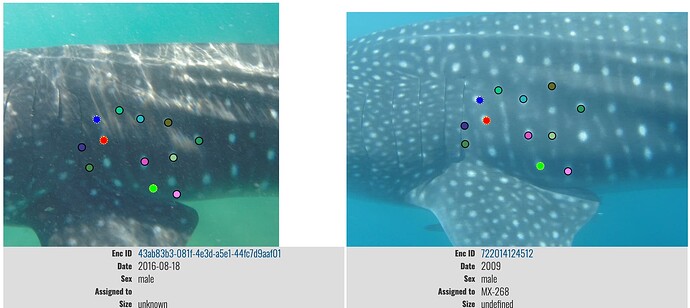What Wildbook are you working in?
Sharkbook
What is the entire URL out of the browser, exactly where the error occurred?
Can you describe what the issue is you’re experiencing?
After running the scan on the encounter I spot mapped, when looking at the results, the highlighted spots are not on the shark, and are even appearing below the bounds of the photo of the shark, overlapping with the encounter information in the caption. I hope this means it still ran the scan correctly, but I don’t want to identify any sharks when it is doing this, just in case.
Can you provide steps on how to reproduce what you’re experiencing?
Open encounter 43ab83b3-081f-4e3d-a5e1-44fc7d9aaf01 and click on the Modified Groth results.
Hi @KenzieP
I checked through the first 15 results in your link and I wasn’t able to replicate what you described. All of the spots on the candidate sharks correctly appeared on their spots.
However, in the past, I’ve seen similar behavior in Codex, where the candidate annotation loads faster than the candidate image and it appears that the animal hasn’t been correctly detected. This typically resolves itself if you wait a few moments for the images to finish loading.
Odd, I let it load for plenty of time, and he issue never resolved itself on my end.
This is what it looks like for me.
Thanks for letting me know.
Can you let me know which OS and browser you’re using so I can look into this further? I checked your links in Brave, Chrome, Safari, Firefox, and Edge and the spots are all where they belong:
You may also try clearing your browser’s cache and cookies. That can often correct issues with websites suddenly not displaying correctly.