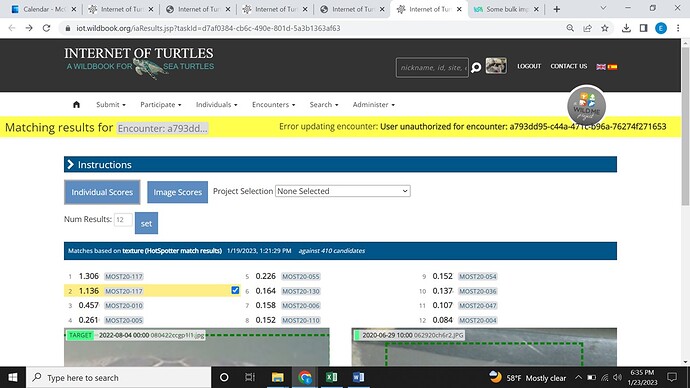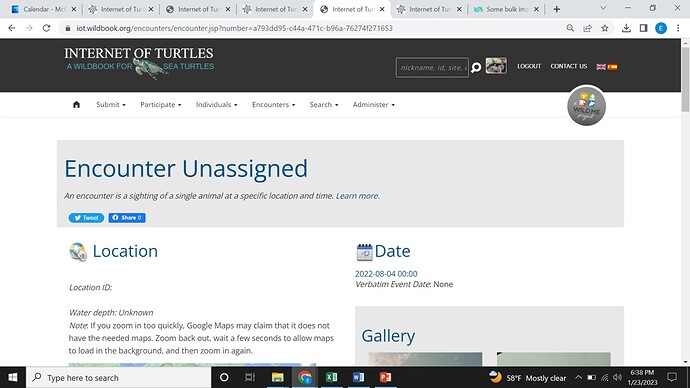When I got to my bulk import log page, I have 9 bulk imports uploaded. When I click on two of the logs to perform the matching, it does not allow me to edit an encounter once I have performed the match. In fact, nothing is editable in these 2 bulk imports, whereas all my other bulk imports allow me to do this.
I just tried to click the little box that says “use this encounter” and I get a message that says: " Error updating encounter: **User unauthorized for encounter: XXXXXXXX"
Hi @emcginley
Can you post the URLs to the impacted bulk imports and any pages where the error occurred so I can research this?
Edited to add: Can you verify if this error happened today? This will help me figure out if it’s related to a matching issue that was corrected last week.
Sure thing!
Here are the import logs affected.
And this started happening Friday
Here is an example of a page where the error occurred.
Thanks! I’m not able to recreate the errors with editing the encounters or with confirming a match and then trying to edit its data.
Have you attempted to update these since Friday? I know that we were able to resolve this issue late Friday afternoon, approximately at this same time of day. Can you let me know if you still ran into these issues today?
I captured those images when I created the post. I tried a couple times over the weekend, earlier today, and then this evening. It was the same each time.
If need be, could I potentially schedule a time to Zoom and share my share screen?
Thanks for clarifying. By the way, if you got any emails confirming a match that you didn’t make, that was me testing and undoing the match right after. 
I’ll need more time to dig in further. I don’t think we’ll need to do a screenshare, but I’ll let you know. Thanks for hanging in there while I figure out what’s going on! I hope to have an update tomorrow.
1 Like
Hi @emcginley, can you email me the Excel sheets for these bulk imports to services at wildme dot org?
Hi @emcginley, thanks for sending me those files!
The reason you’re unable to edit these is because the Encounter.submitterID field was left blank on both files. The GoPro file is also missing information in the location fields.
My recommendation is to delete these two imports (using the steps in our docs), update your spreadsheets to include your username in the Encounter.submitterID fields and to include the data for Encounter.locationID or Encounter.decimalLatitude and Encounter.decimalLongitude.
Let me know if you run into any issues after following these steps.
Thanks for emailing me the updated spreadsheet to review!
I’m also adding the link to the latest bulk import for reference since the previous links aren’t working anymore. https://iot.wildbook.org/import.jsp?taskId=e1d16549-4ac1-4f23-b4cc-d849cda81869
I see that your username isn’t attaching to this new upload, either even though it’s in your spreadsheet now. I also noticed that the photographer fields (Encounter.photographerX.affiliation, Encounter.photographerX.emailAddress, Encounter.photographerX.fullName) still have the X placeholder in them instead of a number (such as Encounter.photographer0.affiliation). This could be what’s causing the system to ignore what’s the submitter ID field.
Try replacing the X placeholder with a 0 for these fields and deleting and replacing the previous import.
Thanks for updating me via email. I’m posting the link to the latest import here for my reference: https://iot.wildbook.org/import.jsp?taskId=2890d7e1-1c8f-4269-9aa4-9470c77b94d9
In the meantime, I’m going to manually add your username to these encounters so you can edit them before the weekend. I need to consult with my team again to understand why these encounters aren’t being assigned to you upon upload.
OK, I found out there’s a possibility that the empty fields might be the issue. Encounter.submitterX.affiliation, Encounter.submitterX.emailAddress, and Encounter.submitterX.fullName don’t have data, but the system might see some empty submitter fields and disregard all submitter fields in response.
Of course, you don’t have to do that with this upload since I’ve manually added your username to these. Going forward, delete the fields that have no data prior to uploading your spreadsheet. If you run into the same issue after that for future uploads, please let me know.