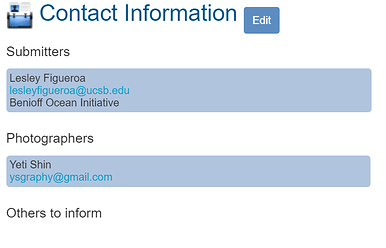In which Wildbook did the issue occur? Spotting Giant Sea Bass
What operating system were you using? (eg. MacOS 10.15.3) Windows 10
What web browser were you using? (eg. Chrome 79) Chrome 102.0.5005.63
What is your role on the site? (admin, researcher, etc) Admin
What happened? We submitted an encounter in which the photographer’s name was accidentally misspelled, but when we returned to the encounter to modify the photographer’s name, after editing and saving it then refreshing the page, the name was still misspelled. Is there a backend directory of submitter/photographer names that we can edit? Or a way to fix the way the frontend interacts with it so we can correct the spelling?
What did you expect to happen?
The name to be able to be corrected. It was originally incorrectly spelled as “Yeti Shin”, and we attempted to correct it to “Yeji Shin”
What are some steps we could take to reproduce the issue?
Here’s the encounter:
Click “edit” under Contact Information, remove the existing photographer, enter the email “ysgraphy@gmail.com” and click “Add”
P.S. I tried to submit this as a Bug Report, but it wouldn’t let me submit it without choosing a tag. However, the Select a tag dialog box didn’t give me any options! So I moved it over to Uncategorized…
If this is a bulk import report, send the spreadsheet to services@wildme.org with the email subject line matching your bug report