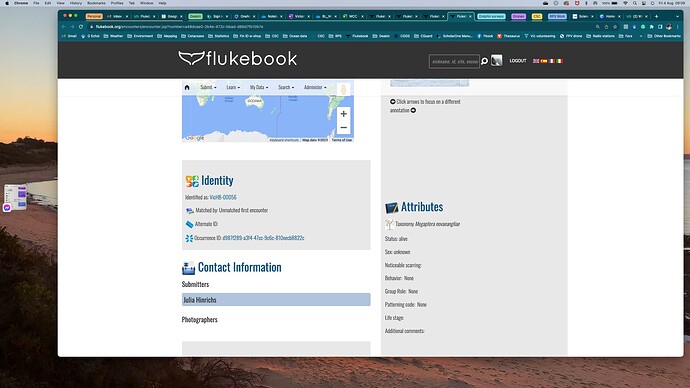We’ve somehow managed to manually give two different whales the same ID number/code in Flukebook. When you click on the encounter, the is no ability to edit the ID number/code. Can you tell us how we can correct this so that the two whales have different ID numbers? TIA
Hi @sue_mason
You should be able to edit this in the Identity section of the encounter.
Click the Edit button in the Identity section of an encounter. Under Manage Identity, click “Remove from marked individual.”
We have info in our docs for un-merging individuals for future reference.
If you don’t see an edit button button in the Identity section, post a link to the encounters here so I can look into it further.
Hi Anastasia,
It looks like the edit button has disappeared - this is how I have edited ID numbers in the past, but I am currently unable to do this.
Can you look into this issue.
Thanks
Sue
The encounter belongs to Julia Hinrichs, so you would need an edit collaboration with her in order to edit the encounter. You can see her name listed as the submitter in your screenshot and in the Metadata section as the managing researcher if you scroll down the encounter page.
For security purposes, you can only edit your own encounters or those belonging to folks you have an edit collaboration with.
Thanks Anastasia,
That makes things tricky. Julia was an intern that volunteered for us for six weeks as part of of her Masters course. She helped up by uploading our data/images as it was task we could set her given she needed to have a project over a solid block of time. I had changed her setting to view only as she no longer needed access to our data set. However, I am assuming she’ll need to re accept the invite, which may be possible as the University accounts time out and she may no longer be able to access the account. We have no other way of contacting her as she was working remotely.
Is there a way to work around this?? We need to continue to work on the catalogue, which is our long term dataset, not Julia’s.
Thanks in advance,
Sue
I’ll follow up with you by email to work out next steps.
Hi Sue!
I’m sure you’ve worked this out with Anastasia by now, but I was just going to mention (as a fellow Flukebooker) that I give my volunteer that helps me with this access to my account so that everything is uploaded under my username. While I know this requires a certain level of trust, it has helped us avoid this issues which I figured might arise based on what I have learned from the last year on this platform. Might be one of the ways to trouble shoot this with temporary team members in the future?
Thanks for weighing in, @ezwamborn! Typically, what I suggest is for folks that have temporary workers or volunteers uploading data is to create an account using an email address that goes to a shared inbox. That way when one person leaves, other users in the organization can still access the inbox and manage things like password resets.
Do you think this information would be helpful to include in the welcome email that goes out with new accounts? This issue has been coming up more frequently and I want to figure out the best way to give people heads up before it becomes an access problem.
Yes, please put this in the information email for new accounts. From this point forward, I will ensure that only our research leads will have an account and I’ll have a generic account for our interns and other volunteers. The should ensure that IP and access to the project data does not become an issue down the track.
Thanks for the feedback! I’ll update the welcome email templates this week. I may also add a video soon to our YouTube channel that covers data security in Wildbooks and mention this there, too.
Per email thread, the original uploader agreed to re-establish the collaboration so the whales can be un-merged.