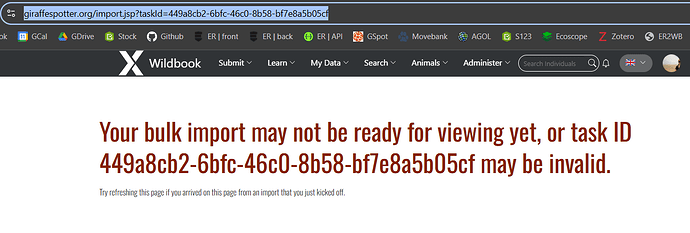What Wildbook are you working in? GiraffeSpotter
What is the entire URL out of the browser, exactly where the error occurred? Bulk import after review https://giraffespotter.org/import.jsp?taskId=449a8cb2-6bfc-46c0-8b58-bf7e8a5b05cf
Can you describe what the issue is you’re experiencing? An unknown error with bulk import. Brought to my attention by another user, and I was unable to rectify the issue. I cannot see anything wrong with the xlsx and have tried reformatting but no change. Successfully goes through the table review page.
Can you provide steps on how to reproduce what you’re experiencing? Import xlsx emailed as below
If this is a bulk import report, send the spreadsheet to services@wildme.org with the email subject line matching your bug report
Thanks for sending the spreadsheet! I’ll work on testing with it and let you know as soon as I have an update.
Can you also let me know which user this is for? The submitter ID is missing from the spreadsheet.
Nevermind! I don’t know why I missed it earlier.
Quick update: The usual fixes for this error aren’t working (re-saving the spreadsheet as .csv and saving it back to .xlxs, changing the cell format to text, creating a brand new spreadsheet from scratch with the same metadata entered, removing empty columns, etc.).
I tested this sheet in our QA server to see if the same error occurred in the 10.8 version of the new bulk import experience and it worked fine without any changes.
I can talk to Jason about making GiraffeSpotter next in line for the new Wildbook update this week.
1 Like
We’ve found the issue and it was on the backend. In short, long filenames can trigger this error. We’re going to deploy the fix to GiraffeSpotter shortly and your user should be able to retry their import without issue.
This import should be good to go if you want to try again!
1 Like